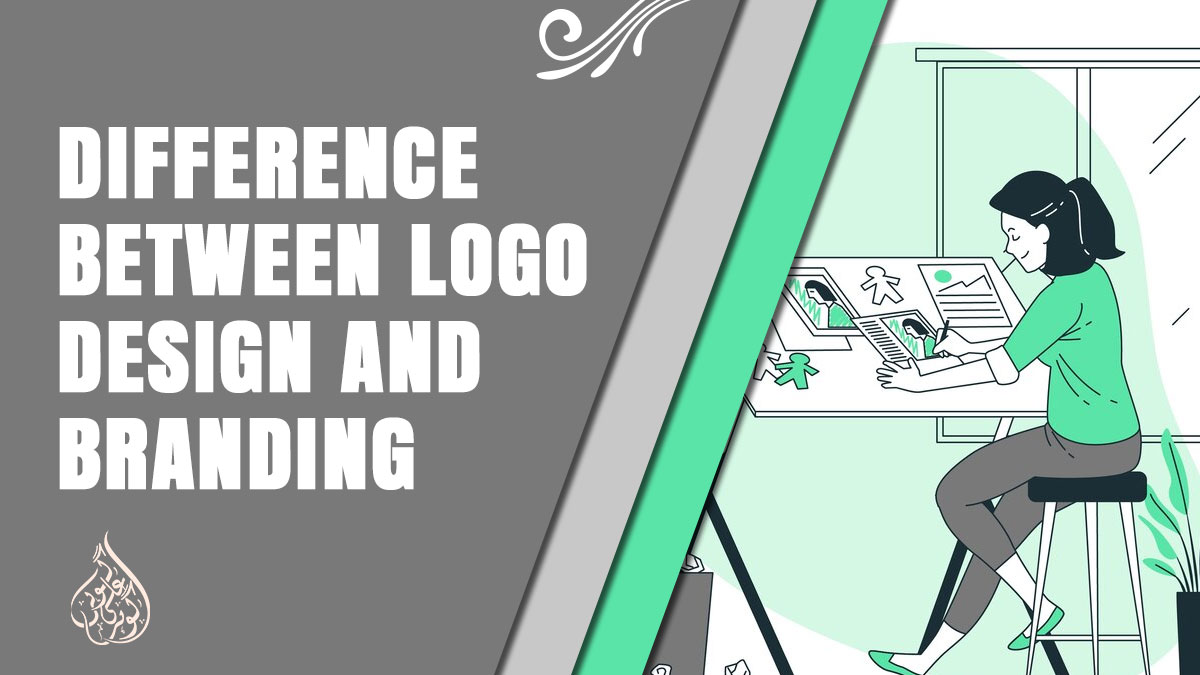Apple Pencil 1 vs Apple Pencil 2: Which one should you choose? If you’re an iPad user and in the market for a stylus, then you’ve likely heard about the Apple Pencil. With the release of the Apple Pencil 2 in 2018, many have wondered if it’s worth upgrading from the original Apple Pencil. Both models have their unique strengths and weaknesses, and choosing the right one can make a big difference in your overall user experience.
In this article, we’ll take a detailed look at the differences between the Apple Pencil 1 vs Apple Pencil 2, and help you make an informed decision about which one is best suited for you. We’ll compare the features, performance, design, and compatibility of both models to give you a comprehensive understanding of each.
Apple Pencil 1 vs Apple Pencil 2: Physical Differences
When it comes to Apple Pencil 1 vs Apple Pencil 2, the first thing that comes to mind is their physical differences. Apple Pencil 1 vs Apple Pencil 2 have a lot in common, but there are a few key differences that set them apart.
Firstly, Apple Pencil 1 has a glossy finish, while the Apple Pencil 2 has a matte finish. This may not seem like a significant difference, but it can make a big difference in terms of grip and overall feel. The matte finish on the Apple Pencil 2 makes it easier to hold, especially for extended periods.
Secondly, the charging mechanism for both Apple Pencil 1 vs Apple Pencil 2 is different. Apple Pencil 1 has a cap that you can remove to reveal a Lightning connector, which you plug into your iPad to charge. On the other hand, Apple Pencil 2 has a flat edge that attaches magnetically to the iPad Pro, and it charges wirelessly when attached.
Thirdly, the physical design of the two Apple Pencil versions is also different. Apple Pencil 1 has a smooth, cylindrical design with a removable cap, while Apple Pencil 2 has a flat edge on one side, with the other side being round. The flat edge on the Apple Pencil 2 serves as a touch-sensitive button that you can use to change the tool you’re using without having to tap the iPad Pro screen.
Overall, these physical differences may seem minor, but they can make a significant difference in terms of functionality and user experience. The matte finish, charging mechanism, and touch-sensitive button on the Apple Pencil 2 make it a more convenient and efficient tool to use than the Apple Pencil 1.
Apple Pencil 1 vs Apple Pencil 2: Technical Differences
When it comes to the technical aspects, the differences between Apple Pencil 1 and Apple Pencil 2 are more significant than the physical differences.
One of the most noticeable differences is that the Apple Pencil 2 has a more streamlined design with no cap or lightning connector. Instead, it attaches magnetically to the iPad and charges wirelessly. This is a significant improvement over the Apple Pencil 1, which had to be charged by removing the cap and plugging it into the iPad’s lightning port, a process that some users found inconvenient.
The Apple Pencil 2 also has additional features that are not available in the first generation. For example, it has a double-tap gesture that allows users to switch between tools, such as switching from the eraser to the pen tool. Additionally, it has a flat edge that can be used to activate certain functions, like taking a screenshot or returning to the home screen.
Another major technical difference between the two versions is compatibility. The Apple Pencil 1 is only compatible with specific iPad models, including the iPad (6th and 7th generations), iPad Air (3rd generation), iPad Mini (5th generation), and the iPad Pro (1st and 2nd generations). On the other hand, the Apple Pencil 2 is only compatible with the iPad Pro (3rd and 4th generations).
Furthermore, the pressure sensitivity and latency of the Apple Pencil 2 are also improved compared to the first generation. The second-generation Apple Pencil has a lower latency, which means that there is less lag between when you write or draw and when it appears on the screen. This makes it a more responsive and natural feeling. Additionally, the pressure sensitivity has been increased to allow for more precise control over line thickness and shading.
In terms of battery life, the second-generation Apple Pencil lasts longer than the first generation. The Apple Pencil 1 has a battery life of about 12 hours, while the Apple Pencil 2 can last for up to 15 hours. However, the wireless charging feature of the Apple Pencil 2 means that you can quickly charge it up when it runs out of battery, making it more convenient.
Overall, the technical differences between the Apple Pencil 1 and Apple Pencil 2 are significant. The second generation has a more streamlined design, additional features, better compatibility, improved pressure sensitivity and latency, and longer battery life. If you are looking for a more advanced and seamless experience with your iPad, the Apple Pencil 2 may be the better choice. However, if you have an older iPad model that is not compatible with the Apple Pencil 2, the first generation is still a great option.
Also read: How to Charge an Apple Pencil?
Apple Pencil 1 vs Apple Pencil 2: Comparison Table

When it comes to choosing between the Apple Pencil 1 and the Apple Pencil 2, it’s important to consider the differences between the two. One way to do this is by comparing the specifications side by side in a comparison table. Here’s a detailed comparison table that highlights the key differences between the Apple Pencil 1 and the Apple Pencil 2:
| Feature | Apple Pencil 1 | Apple Pencil 2 |
|---|---|---|
| Compatibility | iPad Mini (5th generation), iPad (6th generation), iPad (7th generation), iPad (8th generation), iPad (9th generation), iPad Air (3rd generation), iPad Pro 12.9-inch (1st or 2nd generation), iPad Pro 10.5-inch, iPad Pro 9.7-inch | iPad Mini (6th generation), iPad Air (4th generation), iPad Pro 12.9-inch (3rd generation), iPad Pro 11-inch (1st generation), and later. |
| Design | Round barrel with a glossy finish, removable cap, and Lightning connector | Flat edge with a matte finish, no removable cap, and USB-C connector |
| Charging | Lightning connector that plugs into the iPad, takes about 15 seconds to charge for 30 minutes of use | USB-C connector that attaches magnetically to the iPad, charges in under 2 minutes for 30 minutes of use |
| Pairing | Plugs into the Lightning port on the iPad for pairing | Attaches magnetically to the iPad for pairing |
| Gestures | No gesture support | Double-tap to switch between tools, tap and hold for eraser, customizable gestures in some apps |
| Price | $99 | $129 |
As you can see from the comparison table, the Apple Pencil 1 and the Apple Pencil 2 have several key differences. The Apple Pencil 2 is more versatile as it is compatible with more iPad models, charges faster, and has gesture support. However, it comes at a higher price point. The Apple Pencil 1, on the other hand, is more affordable and is still a great option for those with older iPad models. Ultimately, the decision on which Apple Pencil to choose will depend on your individual needs and budget.
Also read: Best Tablets Under $400
Which Apple Pencil Should You Buy?

When deciding between the Apple Pencil 1 and the Apple Pencil 2, there are a few factors to consider. Here are some key considerations that can help you decide which pencil is right for you:
1. Compatibility
The Apple Pencil 1 is compatible with a smaller range of Apple devices compared to the Apple Pencil 2. The Apple Pencil 1 only works with the iPad 6th generation, iPad Air 3rd generation, and iPad Mini 5th generation. Meanwhile, the Apple Pencil 2 is compatible with the iPad Pro 12.9-inch (3rd and 4th generation) and the iPad Pro 11-inch (1st and 2nd generation).
2. Features
The Apple Pencil 2 has some additional features that the Apple Pencil 1 lacks. For instance, the Apple Pencil 2 has a double-tap gesture feature that allows you to switch between tools or activate certain features on your iPad. Additionally, the Apple Pencil 2 can be magnetically attached to your iPad Pro, making it easier to carry and store.
3. Price
The Apple Pencil 1 is less expensive compared to the Apple Pencil 2. So, if you are on a budget, the Apple Pencil 1 might be the better option for you.
4. Intended Use
If you are a professional artist or designer who uses the Apple Pencil for extended periods of time, you may want to consider the Apple Pencil 2 due to its additional features and ergonomic design. However, if you only plan to use the pencil for occasional note-taking or drawing, the Apple Pencil 1 might suffice.
Ultimately, the decision between the Apple Pencil 1 and Apple Pencil 2 comes down to personal preference and intended use. If you are looking for an affordable option and don’t need all the bells and whistles, the Apple Pencil 1 is a solid choice. But, if you are looking for the latest and greatest features and don’t mind spending a bit more, the Apple Pencil 2 is definitely worth considering.
Frequently Asked Questions (FAQs)
1. Can I use Apple Pencil 2 with older iPad models?
No, Apple Pencil 2 is only compatible with newer iPad models that have a USB-C port, such as the iPad Pro 11-inch (2018 and later) and iPad Pro 12.9-inch (2018 and later).
2. Is Apple Pencil 2 compatible with non-Apple devices?
No, Apple Pencil 2 is only compatible with Apple devices that support it, such as the iPad Pro models. It cannot be used with other devices such as iPhones or Android tablets.
3. Can I use Apple Pencil 1 with newer iPad models?
Yes, Apple Pencil 1 is compatible with some newer iPad models, such as the iPad (6th generation) and iPad Mini (5th generation). However, it is not compatible with the latest iPad Pro models that require the Apple Pencil 2.
4. What is the battery life of Apple Pencil 1 and Apple Pencil 2?
Apple Pencil 1 has a battery life of up to 12 hours of continuous use and can be charged using a Lightning cable. Apple Pencil 2, on the other hand, has a battery life of up to 12 hours as well but can be charged wirelessly by attaching it to the magnetic strip on the side of an iPad Pro.
5. Are there any differences in the pressure sensitivity between Apple Pencil 1 and Apple Pencil 2?
No, both Apple Pencil 1 and Apple Pencil 2 have the same pressure sensitivity of 2048 levels. However, the second-generation Apple Pencil has a new feature called “double-tap” which allows users to quickly switch between tools by double-tapping the side of the pencil.
6. Can I use Apple Pencil 1 and Apple Pencil 2 interchangeably?
No, Apple Pencil 1 and Apple Pencil 2 are not interchangeable. Each pencil is designed to work specifically with the iPad models it is compatible with.
Is there a significant price difference between Apple Pencil 1 and Apple Pencil 2?
Yes, there is a noticeable price difference between the two. Apple Pencil 1 is available for $99, while Apple Pencil 2 costs $129.
By addressing these commonly asked questions, readers can have a better understanding of the differences between Apple Pencil 1 and Apple Pencil 2, as well as make an informed decision on which one to purchase.
Conclusion
In conclusion, both the Apple Pencil 1 and Apple Pencil 2 are great tools for any iPad user who needs a stylus for drawing, taking notes, or other activities. While they have some similarities, they also have some key differences that may make one a better fit for you than the other.
The Apple Pencil 1 is a more affordable option with longer battery life, but it lacks some of the features of the Apple Pencil 2 such as the double-tap gesture and magnetic charging. On the other hand, the Apple Pencil 2 has more advanced features and a sleeker design, but it comes with a higher price tag.
Ultimately, the decision of which Apple Pencil to choose depends on your personal preferences and needs. If you are on a budget and don’t need the extra features, the Apple Pencil 1 may be the better choice for you. However, if you want the latest technology and don’t mind spending a bit more, the Apple Pencil 2 is definitely worth considering.
Whichever one you choose, the Apple Pencil is a versatile and powerful tool that can help you unlock the full potential of your iPad. With its precise stylus tip and advanced features, you can take your creativity and productivity to the next level.