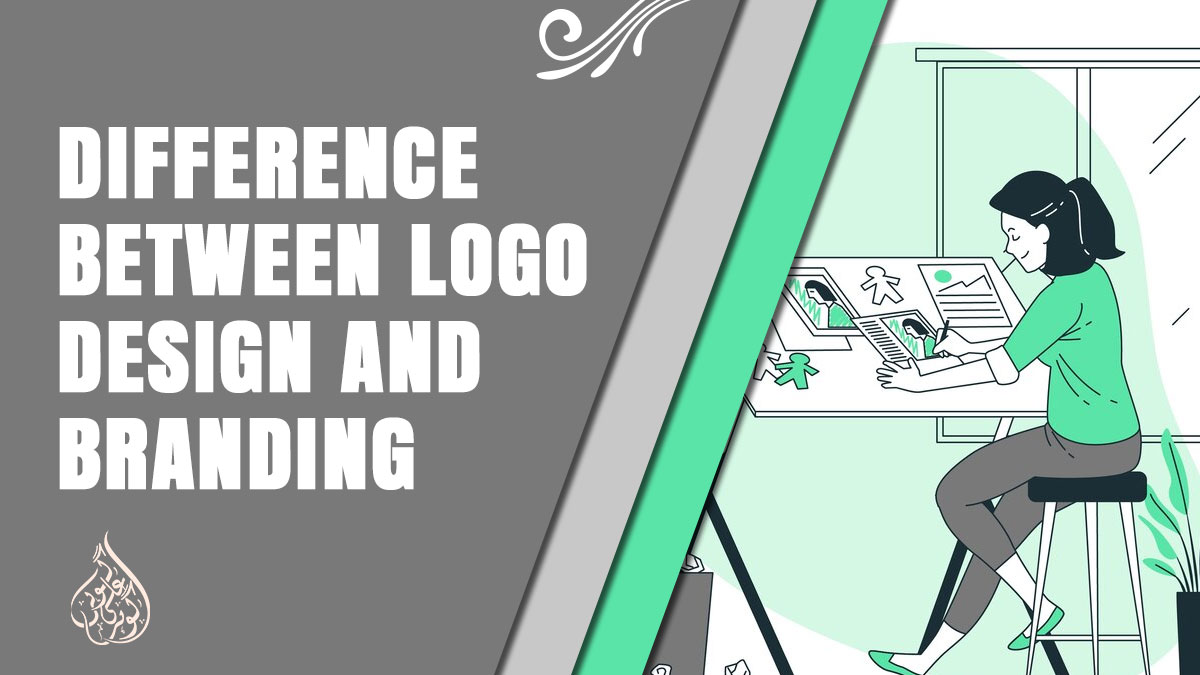iPads, the sleek companions of our daily routines, have garnered immense popularity for their versatility. Among the myriad questions users harbor about these gadgets, one stands out: “Are iPads waterproof?” This inquiry into the water resilience of iPads is a natural extension of our curiosity about these ubiquitous devices.
In this exploration, we’ll unravel the mystery surrounding iPads and water, providing practical insights for users keen on understanding the limits of their cherished tablets.
Join us as we delve into the world of iPad water resistance and discover how to navigate this aspect of ownership.
Are iPads Waterproof?
Let’s cut to the chase: No, iPads are not waterproof. In fact, they aren’t even classified as water-resistant officially. While Apple’s iPhones have proudly embraced water-resistant features, iPads haven’t followed suit to the same extent. It’s a point of distinction that often surprises users, prompting them to question why a device so integral to their daily lives hasn’t received the same water-resistant treatment.
The common misconception arises from the assumption that if iPhones can withstand water exposure, iPads should too. However, this is not the case. iPads lack the official water-resistant classification that their smaller counterparts possess. So, if your iPad takes an unexpected plunge into water, the likelihood of it emerging unscathed is unfortunately slim.
This absence of water-resistant features in iPads prompts users to handle their devices with an extra dose of caution, especially in environments where water exposure is a concern. As we journey deeper into the intricacies of iPad water resilience, it becomes apparent that understanding the ‘why’ behind this absence is crucial for responsible and informed device usage. Let’s delve into the reasons behind the lack of waterproofing in iPads and how users can navigate this aspect of their device’s design.
Why iPads Aren’t Waterproof?
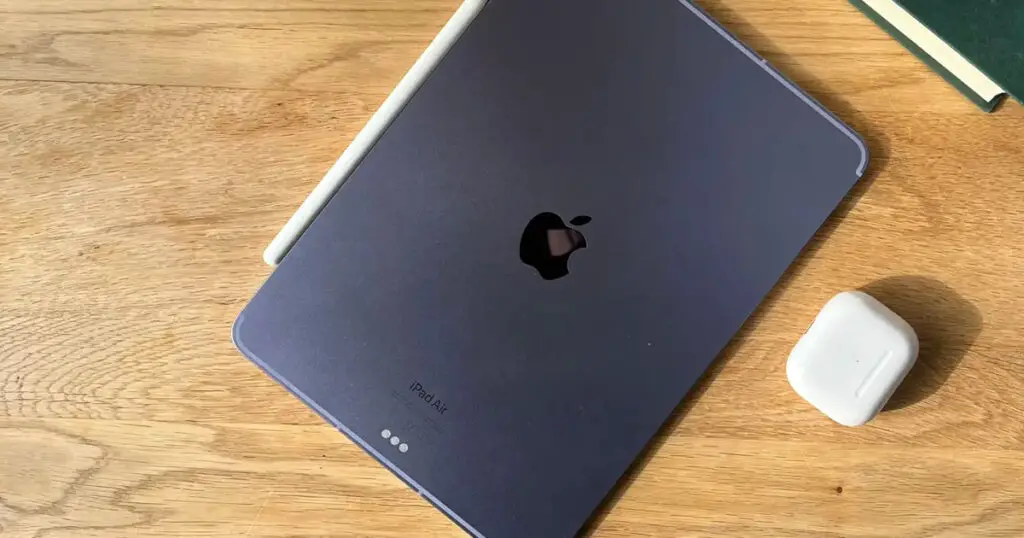
The burning question lingers: if iPhones can dance in the rain, why can’t iPads join the party? The answer lies in how Apple envisions users interacting with their iPads. Unlike the ever-present iPhones that accompany us on almost every adventure, iPads often find their home in more controlled environments—our living rooms, offices, or securely stowed away during a flight.
Most iPad users aren’t taking their tablets on underwater escapades or exposing them to the elements in the same way they might with their iPhones. While iPhones have adapted to the on-the-go lifestyle, resilient to a variety of environmental challenges, iPads are generally used in more predictable settings. This fundamental difference in usage patterns has shaped Apple’s decision not to prioritize extensive water-resistant features for iPads.
Considering the typical scenarios in which iPads are used—be it for gaming, movie-watching, or work—users are less likely to subject their iPads to the rigors of water exposure. The inherent nature of iPad usage aligns more with controlled and sheltered environments, where the need for water resistance becomes less pressing.
In essence, Apple has crafted iPads with a focus on providing a seamless and enjoyable experience in everyday scenarios. The decision not to make iPads waterproof or water-resistant stems from a careful consideration of user behavior and the environments in which these devices are predominantly utilized. As we explore this reasoning, it becomes clear that while iPads may not withstand a dip in the pool, they are resilient in the contexts they are designed for. Now, armed with this understanding, let’s delve into how users can navigate the absence of official water-resistant features in their iPads.
What to Do if Your iPad Gets Wet?
Accidents happen, and despite our best efforts, iPads may encounter unexpected encounters with water. The good news is that all hope is not lost if your iPad takes an unplanned swim. While iPads lack official water-resistant features, there are practical steps you can take to minimize the damage.
1. Dedicated Waterproof iPad Case
If you’re someone who often finds themselves around water or in unpredictable environments, investing in a dedicated waterproof iPad case is a wise move. Companies like Urban Armor Gear offer a range of water-resistant cases designed to shield your iPad from splashes and minor submersions. A good case not only protects against water damage but can also provide additional security against accidental drops.
2. Plastic Bag Protection
In a pinch, a simple and effective solution is to place your iPad in a clear plastic bag. Ensure the bag is sealed tightly, either with tape or using a bag with built-in airtight sealing, such as a Ziploc bag. While this won’t make your iPad fully waterproof, it offers a layer of protection against splashes and moisture.
3. Rice Drying Method
If your iPad does get fully wet, a classic remedy involves using uncooked rice. Submerge your iPad in a container filled with rice and let it sit for at least 48 hours. The rice acts as a desiccant, absorbing moisture and potentially preventing extensive damage. For a quicker drying process, consider placing a fan that blows cool air directly into the lightning port.
While these methods are not foolproof, they can serve as a first line of defense against water damage. Prevention is key, but in those moments of accidental exposure, swift and cautious action can make a significant difference in mitigating potential harm. Now, armed with strategies to safeguard your iPad, let’s explore the realm of AppleCare and how it comes into play when water becomes the enemy.
AppleCare and Water Damages
The prospect of water damages can be a cause for concern for iPad users, especially when it comes to warranty coverage. AppleCare, Apple’s extended warranty and support service, is a lifeline for many users seeking protection for their valuable devices. However, when it comes to water damages, AppleCare does not extend its umbrella of coverage.
It’s crucial to be aware that if your iPad succumbs to water exposure, Apple will not be responsible for fixing it under the basic warranty or AppleCare. Water damages fall outside the scope of coverage, and users are left to bear the repair or replacement costs.
This exclusion highlights the importance of taking proactive measures to prevent water-related mishaps with your iPad. While AppleCare offers valuable coverage for various issues, water damages serve as a reminder that not all scenarios are covered, emphasizing the need for user diligence in protecting their devices.
Read this: DO THEY ALLOW IPADS ON PLANES?
Practical Tips for Water Protection
In the quest to safeguard your iPad from water-related woes, practicality takes center stage. Explore these hands-on tips, from secure mounts to clever storage solutions, ensuring your iPad remains high and dry in various scenarios.
1. Secure Your iPad with a Mount:
Water-resistant iPad cases provide a layer of defense against splashes and submersions, but what if your iPad takes a tumble into the ocean or a lake? If you’re an avid iPad user on a boat, bicycle, or car, consider investing in a secure mount. Companies like Armor-X specialize in creating robust iPad mounts for various activities. This not only keeps your iPad easily accessible but also minimizes the risk of accidental drops into water.
2. Turn Your iPad Off When Traveling:
An active iPad is more susceptible to permanent damage when exposed to water. If you anticipate situations where water exposure is likely and you won’t be using your iPad, power it off. This simple step reduces the risk of lasting damage and ensures that, even if the unexpected happens, your iPad stands a better chance of surviving its aquatic encounter unscathed.
3. Connect Your iPad to a Bluetooth Speaker:
Rather than directly exposing your iPad to the elements, especially in beach or pool settings, consider connecting it to a waterproof Bluetooth speaker. Many of these speakers come equipped with media control buttons, allowing you to manage your music or podcasts without physically touching your iPad. This not only enhances your audio experience but also keeps your iPad at a safe distance from potential water splashes.
4. Put Your iPad in Your Bag’s Inner Pocket:
While it might be more convenient to store your iPad in the outer pockets of your bag, it’s not the safest option, especially in wet weather. Opt for the inner compartments of your backpack, providing an added layer of protection against wet conditions. Some bags even come with water-resistant pockets designed explicitly for storing electronics, including tablets and laptops.
By incorporating these practical tips into your iPad usage, you can significantly reduce the risk of water-related mishaps. While iPads may not boast official water-resistant features, user awareness and proactive measures can go a long way in ensuring the longevity of your device. As we wrap up our exploration of iPads and water protection, let’s summarize the key takeaways and encourage users to navigate their iPad experiences with a blend of enthusiasm and cautious care.
Conclusion
In the ever-evolving world of technology, the question of whether iPads are waterproof remains a common inquiry among users. The straightforward answer, as we’ve uncovered, is a resounding no. Unlike their iPhone counterparts, iPads aren’t officially classified as water-resistant, leaving users to navigate the waters (both literal and metaphorical) with an awareness of their device’s limitations.
The absence of waterproofing in iPads isn’t an oversight but a deliberate design choice by Apple. Understanding how users predominantly interact with iPads—typically in controlled environments like homes, offices, or during flights—sheds light on why extensive water-resistant features aren’t a priority for these devices.
However, accidents happen, and iPads may encounter water when least expected. In such scenarios, practical tips such as using dedicated waterproof cases, resorting to plastic bag protection, or employing the rice drying method can serve as a first line of defense against potential water damage.
Yet, even with these precautions, the reality is that water damages are not covered by AppleCare, emphasizing the need for users to exercise extra caution. The exclusion of water damages from warranty coverage underscores the importance of proactive measures and responsible iPad usage.
Practical tips, ranging from securing your iPad with a mount to turning it off when not in use, offer users a proactive approach to water protection. Connecting your iPad to a waterproof Bluetooth speaker and storing it in the inner pockets of your bag further enhance its safety, even in potentially wet conditions.
While iPads may not boast official water-resistant features, user awareness and thoughtful precautions can effectively mitigate the risk of water-related mishaps. As we conclude this exploration into iPads and water protection, the key takeaway is clear: iPads may not be waterproof, but with a blend of enthusiasm and cautious care, users can ensure a long and fruitful relationship with their beloved tablets.