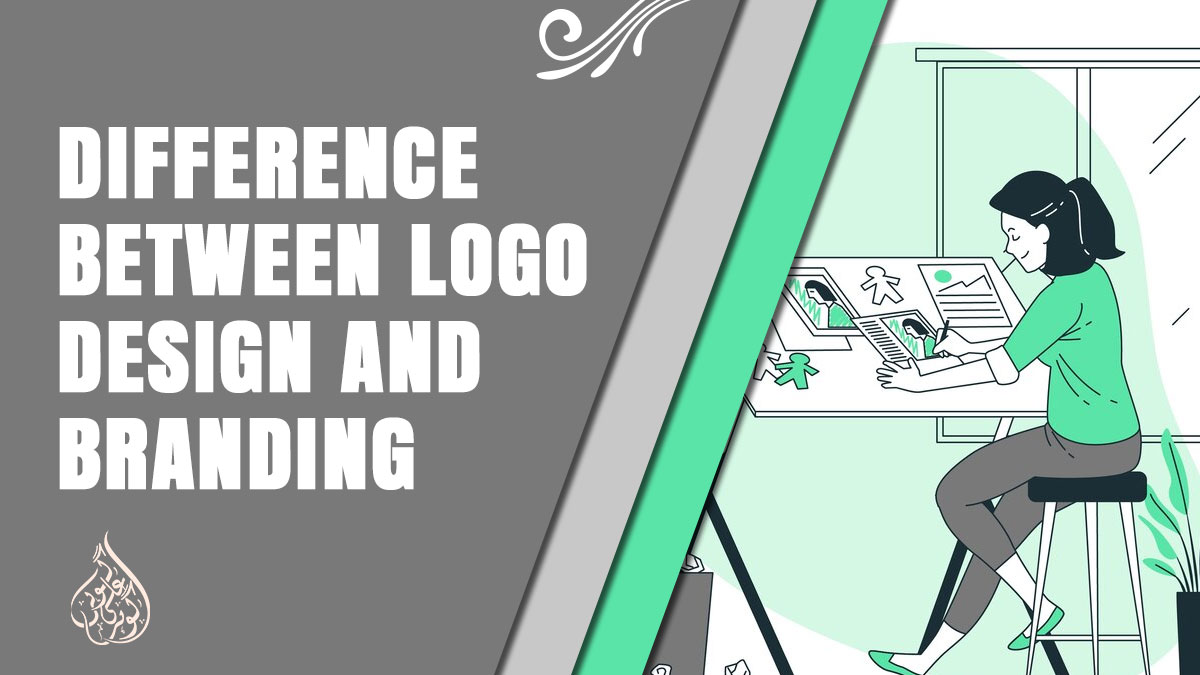Best Drawing Tablets With Screen in 2024
Switching between your drawing tablet and computer screen can impact your workflow. It’s time to elevate your digital art experience with a drawing tablet that features a screen.
In this guide, we explore the top drawing tablets with screens to help you find the perfect device for your artistic journey. Whether you’re a seasoned professional, a budding artist, or a hobbyist, these tablets offer a seamless blend of precision and ease for your digital creations.
Top 10 Best Drawing Tablets With Screen
1. Wacom Cintiq 16 — (Editor’s Choice)
The Wacom Cintiq 16 is a standout drawing tablet that earns its place as the Editor’s Choice. Designed for artists who seek precision and a natural feel, this tablet boasts a 15.6-inch screen with a resolution of 1920 x 1080. As you embark on your creative journey, the tablet provides an expansive canvas that delivers every detail with clarity. The vivid color reproduction, coupled with a color gamut of 72 percent NTSC, ensures your artwork pops with life.
Features:
- Screen Size: 15.6 Inches
- Resolution: 1920 x 1080
- Color Gamut: 72 percent NTSC
Pros
- High-resolution display with eye-popping colors
- Ultra-responsive Wacom Cintiq Pro Pen 2 with customizable switches
- Compatible with both Windows and Mac
- Ergonomic design
Cons
- Might feel slightly heavy, potentially difficult to carry around
Wacom Cintiq 16 Creative Pen Graphic Tablet

- Brand: Wacom
- Connectivity Technology: HDMI
- Pressure Sensitivity: 8192 Levels
- Operating System: Windows and Mac OS
- Special Feature: Pen
2. Apple iPad Pro 6th Gen — (Best with High Resolution)
The Apple iPad Pro 6th Gen stands out as a powerhouse in the realm of drawing tablets, particularly excelling in its stunning display. Boasting a generous 12.9-inch Liquid Retina XDR display with an impressive resolution of 2732 x 2048 pixels, this tablet is engineered to elevate your artwork to new heights. The M2 chip and iPadOS seamlessly complement the high-resolution display, making it the go-to choice for artists who demand top-tier performance.
Features:
- Screen Size: 12.9 Inches
- Resolution: 2732 x 2048 Pixels
- RAM: 8 GB
- Battery Life: 9 hours
Pros
- Breathtaking high-resolution display
- Powerful M2 chip and 8 GB RAM for smooth performance
- Apple Pencil (2nd generation) offers a natural drawing experience
- Up to 9 hours of battery life for extended creativity
Cons
- Apple Pencil is sold separately
- Price tag is a bit steep4:3 or 3:2 aspect ratio would have been better
Apple iPad Pro 6th Generation
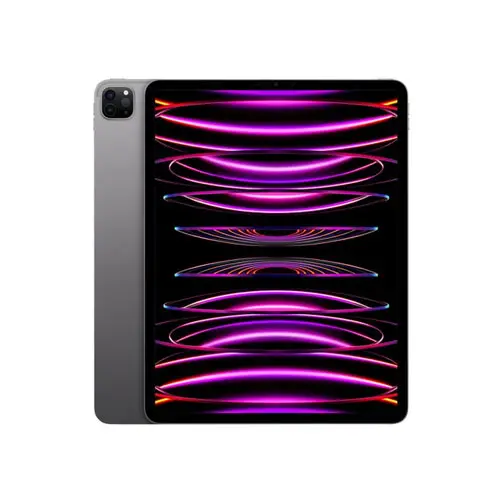
- Brand: Apple
- Model Name: iPad Pro
- Memory Storage: 128 GB
- Screen Size: 12.9 Inches
- Display Resolution Maximum: 2732 x 2048 Pixels
Read this: 10 Best Tablets For Power Point Presentations
3. Wacom Cintiq 22 — (Best Large Drawing Tablet)
The Wacom Cintiq 22 caters to the needs of professional artists who crave ample screen real estate. With an expansive 21.5-inch display and a resolution of 1920 x 1080, this drawing tablet provides a comfortable and immersive workspace for your creative expressions. The tablet’s color gamut of 72% NTSC ensures that every hue pops, and its relaxed parallax control grants pixel-perfect command over your work.
Features:
- Screen Size: 21.5 Inches
- Resolution: 1920 x 1080
- Color Gamut: 72% NTSC
Pros
- Expansive 21.5-inch display for a comfortable, immersive workspace
- Wacom Pro Pen 2 with 8192 levels of pressure sensitivity and tilt response
- Industry-leading color display with 72% NTSC color gamut
Cons
- Large display and bulky design make it a less portable option
Wacom Cintiq 22 Drawing Tablet

- Brand: Wacom
- Connectivity Technology: HDMI
Pressure Sensitivity: 8192 - Operating System: Windows
- Special Features: 8192 Levels of Pen Pressure Sensitivity; 21.5″ 1920 x 1080 Touchscreen; 210 cd/m² Brightness
4. SAMSUNG Galaxy Tab S8+ — (Best Resolution in Android)
For those who prefer the Android operating system and seek a high-resolution drawing tablet, the SAMSUNG Galaxy Tab S8+ is a compelling choice. Featuring a striking 12.6-inch sAMOLED screen with a resolution of 2800 x 1752 pixels, this tablet delivers unparalleled display quality. Paired with its 8 GB of RAM and 128 GB of storage, the Galaxy Tab S8+ is a performance beast, providing the perfect canvas for your artistic endeavors.
Features:
- Screen Size: 12.6 Inches
- Resolution: 2800 x 1752 Pixels
- RAM: 8 GB
- Battery Life: 8+ hours
Pros
- Best resolution in Android for a stunning display
- Fast Wi-Fi 6E connectivity for seamless productivity
- Included S Pen for an intuitive drawing experience
- DeX multitasking and Microsoft 365 integration for enhanced productivity
Cons
- No headphone jack
- 4:3 or 3:2 aspect ratio would have been better
Read this: BEST 10 INCH TABLETS IN 2024
SAMSUNG Galaxy Tab S8+

- Brand: Samsung
- Model Name: Galaxy Tab S8+
- Memory Storage: 128 GB
Screen Size: 12.4 Inches - Display Resolution Maximum: 2800 x 1752 Pixels
5. HUION KAMVAS 22 — (Best Affordable Large Screen Tablet)
For artists seeking an affordable yet large screen tablet, the HUION KAMVAS 22 presents an enticing option. With a generous 21.5-inch screen boasting a resolution of 1920 x 1080 and a vibrant 120% sRGB color gamut, this tablet provides a canvas for your creativity to flourish. The inclusion of the PW517 stylus with Huion PenTec3.0 technology ensures a natural drawing experience with 8192 pressure levels and lightning-fast responsiveness.
Features:
- Screen Size: 21.5 Inches
- Resolution: 1920 x 1080
- Color Gamut: 120% sRGB
Pros
- Large 21.5-inch screen
- Pre-applied anti-glare film
- Huion PenTec3.0 technology with PW517 stylus
- 3in1 Type-C cable and USB-A port for easy connectivity
- Compatible with Mac, Windows, and Android devices
Cons
- 8.6-pound weight makes portability somewhat challenging
HUION Kamvas 22

- Brand: HUION
- Operating Systems: Android, Linux, Windows
- Special Feature: Anti-Glare
- Screen Size: 21.5 Inches
Read this: 8 Best Tablets For Engineering Students
6. Wacom One HD — (Best Value Budget Drawing Tablet)
If you’re searching for a budget-friendly drawing tablet that doesn’t compromise on quality, the Wacom One HD stands out as the best value option. With a 13.3-inch screen boasting a resolution of 1920 x 1080, this tablet provides ample space and crystal-clear clarity for your artistic endeavors. The tablet’s color gamut coverage of 72% NTSC and 99% sRGB ensures vibrant and accurate colors, bringing your artistic visions to life.
Features:
- Screen Size: 13.3 Inches
- Resolution: 1920 x 1080
- Color Gamut: 72% NTSC / 99% sRGB
Pros
- 72% NTSC and 99% sRGB color gamut coverage
- Bundled with various creative software programs
- Compatible with Windows, Mac OS, and Android operating systems
Cons
- Pen’s pressure sensitivity isn’t as good as other drawing tablets on our list
- Display size may be small for some artists
Wacom One HD

- Brand: Wacom
- Connectivity Technology: HDMI
- Pressure Sensitivity: 4096 Levels
- Operating System: Windows, Mac OS, Android OS
- Special Feature: Full Lamination
7. XP Pen Artist Pro — (Most Durable & Best Entry-Level)
For those prioritizing durability and reliability in a drawing tablet, the XP Pen Artist Pro emerges as an outstanding choice. Featuring a 15.6-inch screen with a resolution of 1920 x 1080 and a color gamut of 88% NTSC (120% sRGB), this tablet offers exceptional visuals. The tablet’s advanced pen performance, including 8,192 levels of pressure sensitivity and a unique red dial interface, sets it apart as a durable and efficient drawing tool.
Features:
- Screen Size: 15.6 Inches
- Resolution: 1920 x 1080
- Color Gamut: 88% NTSC (120% sRGB)
Pros
- Durable and reliable drawing tablet
- Advanced pen performance with 8,192 levels of pressure sensitivity
- Red dial interface and eight customizable shortcut keys for efficient workflow
- Full-laminated technology for a distraction-free working environment
Cons
- Limited color gamut
- Isn’t the most portable option
XP Pen Artist Pro

- Brand: XP-Pen
- Connectivity Technology: 3 in 1 Cable
- Pressure Sensitivity: 8192 Levels
- Operating System: Windows 7 and above, Mac OS 10.10 or later, Linux, Chrome OS M88 or later
- Special Feature: Stylus
8. HUION KAMVAS Pro 16 — (Best Customization Options)
The HUION KAMVAS Pro 16 caters to professional artists who value customization and efficiency in their workflow. Featuring a stunning 15.6-inch full-laminated screen with anti-glare glass, this tablet offers an immersive drawing experience with a resolution of 1920×1080 and a color gamut of 120% sRGB. The tablet’s standout features include six customized express keys and a touch bar for optimized workflow, along with an adjustable stand for maximum comfort.
Features:
- Screen Size: 15.6 Inches
- Resolution: 1920×1080
- Color Gamut: 120% sRGB
Pros
- Stunning 15.6-inch full-laminated screen with anti-glare glass
- Six customized express keys and a touch bar for optimized workflow
- Adjustable stand for maximum comfort
- Battery-free pen with programmable side buttons and excellent performance
Cons
- Occasional compatibility issues with a few software
HUION KAMVAS Pro 16

- Brand: HUION
- Connectivity Technology: USB
- Pressure Sensitivity: 8192 Levels
- Operating System: Linux(Ubuntu), Mac OS 10.12 and above, Windows 7 and above
- Special Feature: Anti-Glare Glass, 60° Tilt Support, Programmable Press Key, Full Lamination
9. UGEE Drawing Tablet — (Cheapest / Most Affordable)
For art students and beginners looking for an affordable yet effective drawing tablet, the UGEE Drawing Tablet presents an attractive option. With a 15.4-inch screen boasting a resolution of 1920 x 1080 and a color gamut of 127% sRGB, this tablet delivers precise cursor positioning, minimal parallax, and a wide viewing angle. The tablet’s battery-free stylus with 8192 levels of pen pressure sensitivity, ±60° tilt function, and dual shortcut keys enhance the drawing experience.
Features:
- Screen Size: 15.4 Inches
- Resolution: 1920 x 1080
- Color Gamut: 127% sRGB
Pros
- Affordable
- Wide compatibility with various operating systems
- 127% sRGB color gamut and 1000:1 high contrast ratio
Cons
- Some accessories, like the ACW03 Type C cable, need to be purchased separately
UGEE 15.4 Inch Drawing Tablet with Screen

- Brand: UGEE
- Connectivity Technology: 3in1 Cable or USB C Cable
- Pressure Sensitivity: 8192 Levels
- Operating System: Windows 7 or later, Mac 10.10 or later,Chrome OS 88 (or later),Android(USB3.1 DP1.2 ),Linux
10. Microsoft Surface Pro 8 — (Best Battery Life)
For artists seeking a standalone drawing tablet with unparalleled battery life, the Microsoft Surface Pro 8 takes the spotlight. Balancing performance, portability, and longevity, this tablet impresses with its 16-hour battery life, allowing artists to focus on their artwork without the constant worry of finding a power outlet. With a 13-inch touchscreen display, a resolution of 1920 x 1080 pixels, and powered by an Intel i5-1135G7 processor with 16 GB of RAM, the Surface Pro 8 offers a powerful and portable drawing solution.
Features:
- Screen Size: 13 Inches
- Resolution: 1920 x 1080 Pixels
- RAM: 16 GB
- Battery Life: 16 hours
Pros
- Best battery life in the market at 16 hours
- 13-inch touchscreen display for a larger drawing surface
- Powerful Intel i5 processor and 16 GB of
- RAM for smooth performance
- Windows 11 operating system for a familiar environment
Cons
- Surface Pen not included in the package
- Slightly lower screen resolution compared to some competitors
Microsoft Surface Pro 8

- Brand: Microsoft
- Screen Size: 13.3 Inches
- Hard Disk Size: 256 GB
- RAM Memory: 8 GB
- Operating System: Windows 10
Conclusion
In the diverse landscape of digital art, choosing the right drawing tablet is a game-changer. Whether you’re a pro, an aspiring artist, or a creative enthusiast, these tablets cater to every need.
From the versatile Wacom Cintiq 16 to the high-resolution brilliance of the Apple iPad Pro 6th Gen, each tablet brings a unique touch to your artistic journey. The SAMSUNG Galaxy Tab S8+ and Wacom Cintiq 22 offer Android prowess and expansive canvases, respectively.
Customization enthusiasts will love the HUION KAMVAS Pro 16, while the budget-friendly Wacom One HD and feature-rich UGEE Drawing Tablet cater to different needs. The XP Pen Artist Pro emphasizes durability, and the Microsoft Surface Pro 8 stands out with unparalleled battery life.
As you embark on your creative journey, consider the features, pros, and cons of each tablet. Your perfect drawing companion awaits, ready to elevate your artistry and bring your imagination to life. Choose wisely, and let your creativity soar on the canvas of cutting-edge technology. Your masterpiece is just a tablet away.