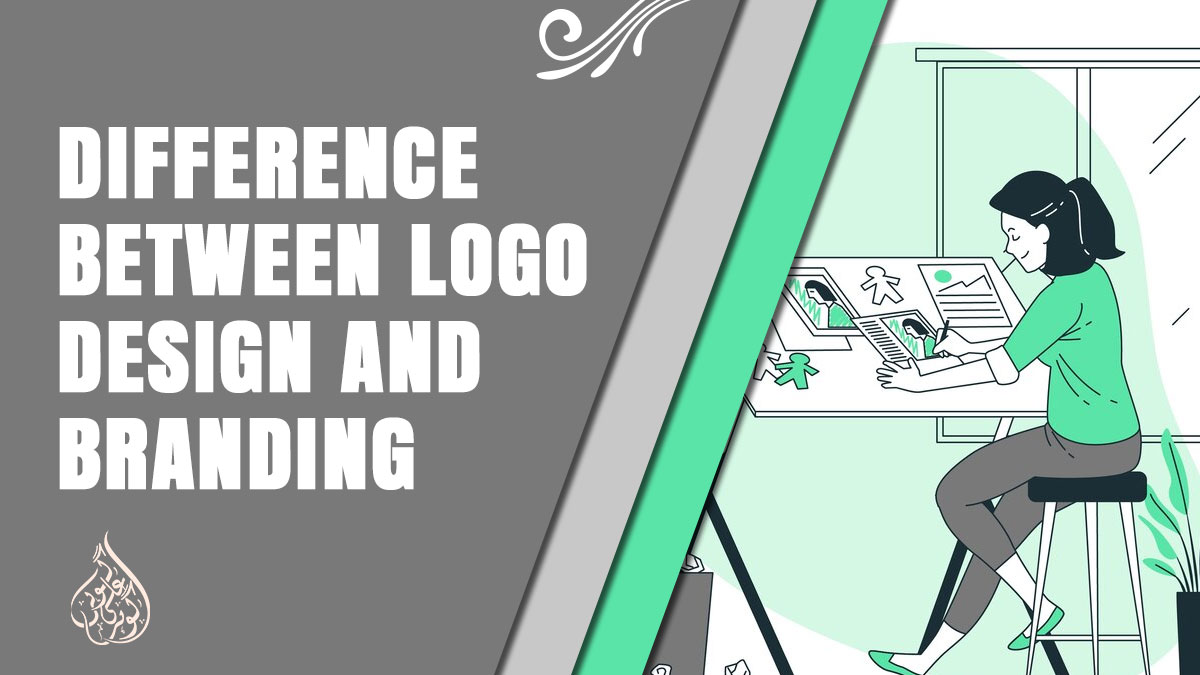10 Best Tablets With USB Ports
Welcome to a world where your workspace fits in your backpack and productivity knows no bounds. Tablets, the modern marvels of portability, have taken center stage in our lives. But what’s the real game-changer? USB ports. These tiny connectors are the unsung heroes, turning tablets into powerhouse workstations.
Buckle up as we unveil the 10 best tablets with USB ports, each a story of innovation and connectivity. Say goodbye to limits and hello to a new era of possibilities. Let’s dive into the future of tablets.
10 Best Tablets with USB Ports
1. Apple iPad Pro
Enter the epitome of tablet supremacy – the Apple iPad Pro (. This device effortlessly outshines its competitors, leaving no room for doubt in its connectivity prowess. At the heart of its superiority lies the Thunderbolt 4-equipped USB-C port, elevating your connection experience to unparalleled heights. Whether you’re hooking up an external display or a high-capacity hard drive, the iPad Pro 2021 ensures seamless connectivity.
Pros 👍
- Indulge your eyes in the brilliance of the Liquid Retina XDR Display (12.9-inch model), a first in tablet technology.
- Powerhouse performance thanks to the Apple M1 Silicon chip.
- Thunderbolt 4 port for the fastest connectivity available.
- Ideal for gaming, video and photo editing, and more.
- Future-ready with 5G capability.
Cons 👎
- The premium quality comes with a matching price tag.
- The keyboard and stylus are additional purchases.
Specifications:
- OS: Apple iPadOS 14
- Processor: Apple M1 Silicon
- Storage: Ranging from 128GB up to a whopping 2TB
- RAM: Available in 8GB and 16GB variants
- Camera: Wide 12MP, Ultra-Wide 10MP, offering versatility
- Display: Choose between 11-inch and 12.9-inch options
- Resolution: 2732×2048 pixels (12.9-inch), 2388×1668 pixels (11-inch)
- Weight: Feather-light at 1.51 lbs. (12.9-inch) and 1.03 lbs. (11-inch)
- Port: Thunderbolt 4/USB 4 port
- Battery: Up to 10 hours of usage
Apple iPad Pro
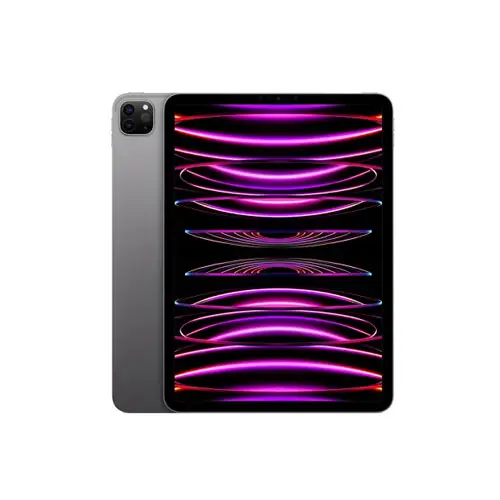
- Brand: Apple
- Model: iPad Pro
- Storage: 128 GB
- Screen Size: 11 Inches
- Display Resolution: 2388 x 1668 Pixels
2. Samsung Galaxy Tab S7/S7+
For those seeking the Android equivalent of tablet excellence, the Samsung Galaxy Tab S7/S7+ stands as a formidable choice. With a USB-C port that handles your diverse connectivity needs, this tablet is a true contender to the iPad Pro’s reign. Whether you’re connecting a camera, an external keyboard, or multiple accessories, the Galaxy Tab S7/S7+ opens doors to limitless possibilities.
Pros 👍
- Lightweight and travel-friendly design.
- Empowered by the Qualcomm SM8250 Snapdragon 865+ for enhanced GPU and CPU efficiency.
- Enjoy the convenience of 45W fast-charging technology.
- Stylus pen included, now with a reduced latency of just 9ms.
- Available in three stylish colors with a full aluminum build.
Cons 👎
- The absence of a 3.5mm jack might be a drawback for audio enthusiasts.
- The keyboard is not bundled with the tablet.
Specifications:
- OS: Android 10, One UI 2.5
- Processor: Octa-core Snapdragon 865+
- Storage: Options ranging from 128GB to 512GB
- RAM: Variants with 6GB or 8GB RAM
- Camera: 13MP back camera, 5MP front camera
- Graphics: Qualcomm SM8250 Snapdragon 865+
- Display: Choose between 11-inch and 12.4-inch sizes
- Resolution: 1600 x 2560, 1752 x 2800 pixels
- Weight: Lightweight at 1.1 lbs. (11-inch) and 1.27 lbs. (12.4-inch)
- Port: USB-C port
- Battery: Up to 9.5 hours of use
Samsung Galaxy Tab S7+

- Brand: Samsung
- Model: Book Cover Keyboard
- Storage: 32 GB
- Screen Size: 11 Inches
Read this: 10 BEST STANDALONE DRAWING TABLETS
3. Microsoft Surface Pro 7
In the realm of electronic devices with cutting-edge specifications, Microsoft consistently claims its spot at the top, and the Surface Pro 7 is no exception. This two-in-one tablet offers a seamless blend of adaptability and performance. Its attachable keyboard transforms it into a versatile device, allowing you to work from virtually anywhere. Fueled by a Quad-core 10th Gen Intel® Core™ i7-1065G7 Processor, the Surface Pro 7 is more than equipped to handle daily tasks, entertainment, and even some heavy-duty gaming.
Pros 👍
- Exceptional performance driven by the i7 processor.
- Up to 10 hours of battery life, ensuring extended usability.
- The kickstand makes movie and video watching a pleasure.
- Vibrant display adds a splash of color to your viewing experience.
Cons 👎
- Keyboard not included, a separate purchase for the complete experience.
- Relatively heavier and larger, making portability a challenge.
- Speakers could be a bit louder for an enhanced audio experience.
Specifications:
- OS: Windows 10 Home
- Processor: Dual-core 10th Gen Intel® Core™ i3-1005G1, Quad-core 10th Gen Intel® Core™ i5-1035G4, Quad-core 10th Gen Intel® Core™ i7-1065G7
- Storage: SSD options ranging from 128GB to 1TB
- RAM: Configurations available with 4GB to 16GB RAM
- Camera: 5.0MP front-facing camera, 8.0MP rear-facing autofocus camera
- Graphics: Options include Intel® UHD Graphics (i3) and Intel® Iris™ Plus Graphics (i5, i7)
- Display: 12.3-inch screen size
- Resolution: 2736 x 1824 pixels
- Weight: 1.70 lb, making it sturdy yet portable
- Battery: Up to 10 hours of usage
Microsoft Surface Pro 7

- Brand: Microsoft
- Model: Surface Pro 7
- Storage: 128 GB
- Screen Size: 12.3 Inches
4. Google Pixel Slate
Enter the Google Pixel Slate, a testament to the seamless integration of a Chromebook and a tablet. This device boasts a molecular display for sharp image quality, making it a multitasking powerhouse with split-screen functionality. Running on Chrome OS, the Pixel Slate comes equipped with built-in Google applications, including Sheets, Docs, and Slides, streamlining your work processes. Fast charging and a long-lasting battery, up to 12 hours, ensure that the Pixel Slate keeps up with your demands.
The Google Pixel Slate features two USB Type-C ports and a dedicated accessory connector for the Pixel Slate keyboard.
Pros 👍
- Touch-friendly interface adds a layer of convenience to your interactions.
- Impressive battery life, lasting up to 12 hours.
- Boasts one of the best cameras available on a tablet.
- A gorgeous display that enhances your viewing experience.
Cons 👎
- Falls on the expensive side of the price spectrum.
- Keyboard and pen accessories are separate purchases.
- Bluetooth connectivity may present occasional bugs.
- Slightly heavy when used in laptop mode.
Specifications:
- OS: Chrome OS
- Processor: Intel Core m3 8th Gen Processor
- Storage: 64GB SSD
- RAM: 8GB
- Camera: 8MP rear camera
- Graphics: Intel HD Graphics
- Display: 12.3-inches
- Resolution: 3000×2000 pixels
- Size: Compact dimensions at 11.4x8x0.3 inches
- Weight: 1.6 lbs
- Port: 2 USB Type-C ports
- Battery: Up to 12 hours of usage
Google Pixel Slate

- Brand: Google
- Model: Google Pixel Slate
- Storage: 16 GB
- Screen Size: 12.3 Inches
5. Samsung Galaxy Tab A7
Meet the Samsung Galaxy Tab A7, a budget-friendly marvel that not only fits your wallet but also caters to your essential tablet needs. Released in October 2020, this tablet may not replace your high-end laptop, but it’s a gem for media browsing and entertainment. With facial recognition, excellent battery life, and a lightweight build, the Galaxy Tab A7 aims to deliver an enjoyable user experience. The only hiccup may be its screen brightness, but considering its budget classification, it remains an outstanding choice.
Pros 👍
- Outstanding battery life, ensuring longevity between charges.
- Facial recognition adds a layer of security and convenience.
- Budget-friendly, making it accessible to a wide range of users.
Cons 👎
- Underwhelming performance, not ideal for resource-intensive tasks.
- Display brightness could be brighter for improved visibility.
Specifications:
- OS: Android 10
- Processor: Octa-core, Qualcomm SM6115 Snapdragon 662
- Storage: Options available with 32GB or 64GB
- RAM: 3GB for smooth daily operations
- Camera: 8MP rear camera, 5MP front camera
- Graphics: Adreno 610
- Display: 10.4-inch screen size
- Resolution: 1200 x 2000 pixels, 5:3 ratio (~224 ppi density)
- Size: Compact dimensions at 9.75 x 6.20 x 0.28 inches
- Weight: Lightweight at 1.05 lbs
- Battery: Impressive battery life lasting up to 13 hours
Samsung Galaxy Tab A7 Lite

- Brand: Samsung
- Model: Tab A7 Lite
- Storage: 32 GB
- Screen Size: 8.3 Inches
6. Amazon Fire HD 10
Introducing the All-new Fire HD 10, Amazon’s latest entrant in the tablet arena. This device boasts modern specifications, surpassing its predecessors in various aspects. The 1080p HD display takes your visual experience to new heights, showcasing high-resolution images and videos with vibrant colors. The USB Type-C 2.0 port offers connectivity for external devices, enhancing its versatility. With a powerful 2.0 GHz Octa-core processor and 2GB RAM, the Fire HD 10 ensures swift and smooth operation, free from lags or performance issues.
The Amazon Fire HD 10 features a USB Type-C port, primarily used for charging but versatile enough to connect different accessories.
Pros 👍
- Available in four stylish colors: black, plum, twilight blue, and white.
- Offers two memory options: 32GB and 64GB, with support for up to 512GB external microSD storage.
- Supports dual 2.0 MP front and rear cameras for varied photography needs.
Cons 👎
- Cameras have lower resolutions, not ideal for photography enthusiasts.
- Does not support Android apps.
Specifications 🔧
- OS: Built-in Amazon operating system
- Processor: Octa-core 2.0 GHz
- Storage: Options of 32GB or 64GB, expandable with microSD up to 512GB
- RAM: 2GB for smooth multitasking
- Camera: Dual cameras with 2.0 MP for both front and rear
- Display: 10.1-inch 1080p Full HD
- Resolution: 1920 x 1200 pixels
- Weight: Light at 504 g
- Battery life: Up to 12 hours
Amazon Fire HD 10

- Brand: Amazon
- Model: Fire HD 10
- Storage: 32/64 GB
- Screen Size; 10.1 Inches
7. Samsung Galaxy Tab A 10.1
Samsung once again takes center stage with the Galaxy Tab A 10.1, a device that seamlessly blends functionality with aesthetics. Boasting a 10.1-inch screen with minimal bezels, this tablet provides maximum viewing space. The full HD display ensures crisp and clear images, while the Dual 1.8GHz + Hexa 1.6GHz processors keep operations efficient and speedy. Multiple USB and micro USB ports further enhance connectivity, allowing you to attach a keyboard, mouse, or other peripherals with ease.
Port 🔌
The Samsung Galaxy Tab A 10.1 features a USB Type-C port for charging and connecting accessories, alongside a 3.5mm headphone jack.
Pros 👍
- Available in three internal memory options: 32GB, 64GB, and 128GB.
- Supports microSD cards up to 512GB for expanded storage options.
- Comes in three elegant colors: black, gold, and silver.
Cons 👎
- Certain built-in applications cannot be uninstalled.
- The device may lag during multitasking due to its smaller RAM.
Specifications:
- OS: Android 9.0 Pie
- Processor: 1.8 GHz 8032
- Storage: Options of 32GB, 64GB, and 128GB
- RAM: 2GB for smooth daily operations
- Camera: 8.0 MP rear camera
- Graphics: Mali-G71 MP2
- Display: 10.1 inches
- Resolution: 1920×1200 pixels
- Weight: Lightweight at 3.84 ounces
- Battery life: Up to 10 hours
SAMSUNG Galaxy Tab A8 10.5
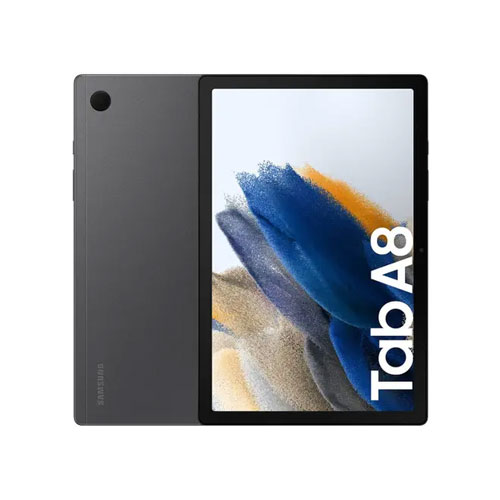
- Brand: Samsung
- Model: Galaxy
- Storage: 128 GB
- Screen Size: 10.5
8. Lenovo Tab P11 Pro
Enter the Lenovo Tab P11 Pro, a tablet that seamlessly combines style and functionality to deliver a premium experience. Launched as part of Lenovo’s P11 series, this tablet caters to users seeking a device that not only performs exceptionally but also adds a touch of sophistication to their digital endeavors.
Pros 👍
- Striking Design: The Tab P11 Pro boasts a sleek and modern design, elevating its aesthetic appeal.
- Vibrant OLED Display: Featuring an 11.5-inch OLED display, the tablet delivers stunning visuals with vibrant colors and deep contrasts.
- Powerful Processing: Equipped with a Qualcomm Snapdragon 730G processor, the Tab P11 Pro ensures smooth performance for various tasks.
- Four JBL Speakers: The tablet doesn’t compromise on audio, offering an immersive experience with four JBL speakers tuned by Dolby Atmos.
Cons 👎
- Price Point: Positioned as a premium device, the Tab P11 Pro comes with a higher price tag.
- Accessories Sold Separately: Some accessories, such as the keyboard and stylus, are not included in the base package.
Specifications:
- OS: Android 10
- Processor: Qualcomm Snapdragon 730G
- Storage: Options available with 128GB
- RAM: 6GB for efficient multitasking
- Camera: Dual rear cameras (13MP + 5MP) and an 8MP front camera
- Display: 11.5-inch OLED
- Resolution: 1600 x 2560 pixels
- Size: 10.2 x 6.7 x 0.2 inches
- Weight: Lightweight at 1.07 lbs
- Battery: Long-lasting battery life for extended usage
Lenovo Tab P11 Pro

- Brand: Lenovo
- Model: P11 Pro
- Storage: 128 GB
- Screen Size: 11.5 Inches
9. Huawei MatePad Pro
In the competitive landscape of tablets, the Huawei MatePad Pro emerges as a powerful and stylish contender that seamlessly blends innovation with performance. Unveiled as part of Huawei’s flagship MatePad series, this tablet is designed to cater to users who demand a premium experience without compromise.
Pros 👍
- Sleek and Premium Design: The MatePad Pro boasts an eye-catching design with slim bezels and a sleek finish, reflecting Huawei’s commitment to aesthetics.
- High-Resolution Display: Featuring a 10.8-inch 2K display, the tablet delivers crisp and detailed visuals, making it a delight for multimedia consumption and productivity.
- Exceptional Performance: Powered by the Kirin 990 processor, the MatePad Pro ensures swift and responsive performance, handling multitasking and demanding applications effortlessly.
- M-Pencil and Smart Keyboard Support: Huawei offers accessories like the M-Pencil and Smart Keyboard, enhancing the tablet’s versatility for creative tasks and efficient typing.
Cons 👎
- Google Services Limitation: Due to restrictions, the MatePad Pro doesn’t come with pre-installed Google services, affecting app accessibility for some users.
- Pricier Accessories: While the tablet itself may be competitively priced, the additional accessories, such as the M-Pencil and Smart Keyboard, come with a relatively higher cost.
Specifications:
- OS: EMUI 10.1 (based on Android 10)
- Processor: Kirin 990
- Storage: Options available with 128GB and 256GB
- RAM: 6GB or 8GB for smooth multitasking
- Camera: 13MP rear camera and 8MP front camera
- Display: 10.8-inch 2K
- Resolution: 2560 x 1600 pixels
- Size: 10 x 7.2 x 0.3 inches
- Weight: Light at 1.1 lbs
- Battery: Long-lasting battery life to support extended usage
Huawei MatePad Pro

- Brand: Huawei
- Model: MatePad Pro
- Display: 12.6 Inches
10. Dell Venue 11 Pro
Dell, a stalwart in the realm of technology, presents the Venue 11 Pro – a versatile and powerful tablet designed to meet the diverse needs of professionals and enthusiasts alike. Positioned as a productivity-focused device, the Venue 11 Pro offers a blend of performance, functionality, and a sleek design that defines Dell’s commitment to excellence.
Pros 👍
- Modular Design: The Venue 11 Pro features a modular design, allowing users to customize and expand its capabilities with optional accessories, including a keyboard and stylus.
- Robust Performance: Powered by Intel processors, the tablet delivers robust performance, making it suitable for multitasking, productivity applications, and more.
- Ample Storage Options: Users can choose from various storage options, ensuring that the Venue 11 Pro caters to their specific needs for storage capacity.
- Business-Focused Features: Dell incorporates business-centric features, such as compatibility with security options like TPM, to appeal to professional users.
Cons 👎
- Weight and Thickness: The Venue 11 Pro, while packing impressive features, is relatively heavier and thicker compared to some competing tablets, impacting portability.
- Accessory Costs: While the modular design is an asset, users should be prepared for additional costs if opting for accessories like the keyboard and stylus.
Specifications:
- OS: Windows 8.1 Pro (Upgradable to Windows 10)
- Processor: Options available with Intel Core i3, i5, or i7
- Storage: Choices ranging from 64GB to 256GB
- RAM: Configurations available with 2GB or 4GB
- Camera: 8MP rear camera and 2MP front camera
- Display: 10.8-inch Full HD IPS display
- Resolution: 1920 x 1080 pixels
- Size: 11 x 6.95 x 0.4 inches
- Weight: Varies with configurations, starting from 1.6 lbs
- Battery: Long-lasting battery life for extended usage
Dell Venue 11 Pro

- Brand: Dell
- Model: Venue 11 Pro
- Screen Size: 10.8 Inches
- Storage: 32 GB
How To Choose The Best Tablet With USB Port?
Before embarking on your journey to find the perfect tablet with a USB port, let’s navigate through the crucial considerations that will steer you away from regrettable choices.
Type of USB Port
Not all USB ports are created equal. Most modern tablets are equipped with either USB Type-C or USB Type-A ports. The former has become the industry standard for its versatility and faster data transfer rates. However, some tablets may still feature the traditional USB Type-A port. Ensure you opt for the type that aligns with your accessory needs.
Size Matters
The size of your tablet can significantly impact your overall user experience. If portability is a top priority, lean towards a more compact and lightweight option that you can effortlessly carry wherever your adventures take you. On the flip side, if your tablet is intended for resource-intensive tasks like photo or video editing, a larger screen size might be your best bet for enhanced visibility and functionality.
Display Considerations
Your tablet’s display is your window to the digital world, making it a critical factor in your decision-making process. If your tablet activities involve media consumption, work tasks, or creative endeavors like photo or video editing, prioritize a high-resolution display. Quality matters, and investing in a tablet with a vibrant and sharp display ensures a visually pleasing experience.
Operating System Options
The tablet market primarily revolves around three operating systems: iOS, Android, and Windows. Each comes with its unique strengths and weaknesses. If you have a specific purpose in mind, such as video editing or graphic design, ensure the operating system supports the necessary applications. Additionally, consider the user interface and app ecosystem that aligns with your preferences.
Battery Life Consideration
Nothing disrupts productivity or entertainment more than a tablet with a short battery life. Opt for a tablet with a larger battery capacity that can endure your daily tasks without constantly hunting for a power outlet. Also, pay attention to the charging time; a tablet that charges swiftly can be a game-changer, especially for individuals constantly on the move.
Budget-Friendly Choices
While the allure of premium tablets is undeniable, budget-friendly options can offer an impressive array of features without breaking the bank. Striking the right balance between features and cost is key. Research thoroughly, read reviews, and don’t be swayed by brand names alone. Some lesser-known brands might surprise you with their value-for-money offerings.
Navigating the tablet market with these considerations in mind will empower you to make an informed decision that aligns with your unique needs and preferences. Now, armed with insights, let’s continue our exploration of tablets with USB ports.
Conclusion
In our journey through the realm of tablets with USB ports, we’ve explored a diverse range of options catering to different needs. From the premium performance of the Apple iPad Pro (2021) to the budget-friendly efficiency of the Samsung Galaxy Tab A7, each tablet offers a unique blend of features.
Whether you prioritize top-notch display quality, lightweight gaming excellence, or budget-friendly functionality, there’s a tablet waiting to be your digital companion. The buyer’s guide has equipped you with essential insights to navigate this tech landscape.
As you stand on the verge of choosing your perfect tablet, consider the nuances of your digital journey. Whether it’s work, entertainment, or both, your tablet is not just a device but a companion on your digital odyssey.
Choose wisely, and let your tablet be the wind in your sails, propelling you towards a seamlessly connected and productive future.
Ready to set sail with your new tablet? Explore the options, weigh the features, and chart your course into the connected future. Happy navigating!