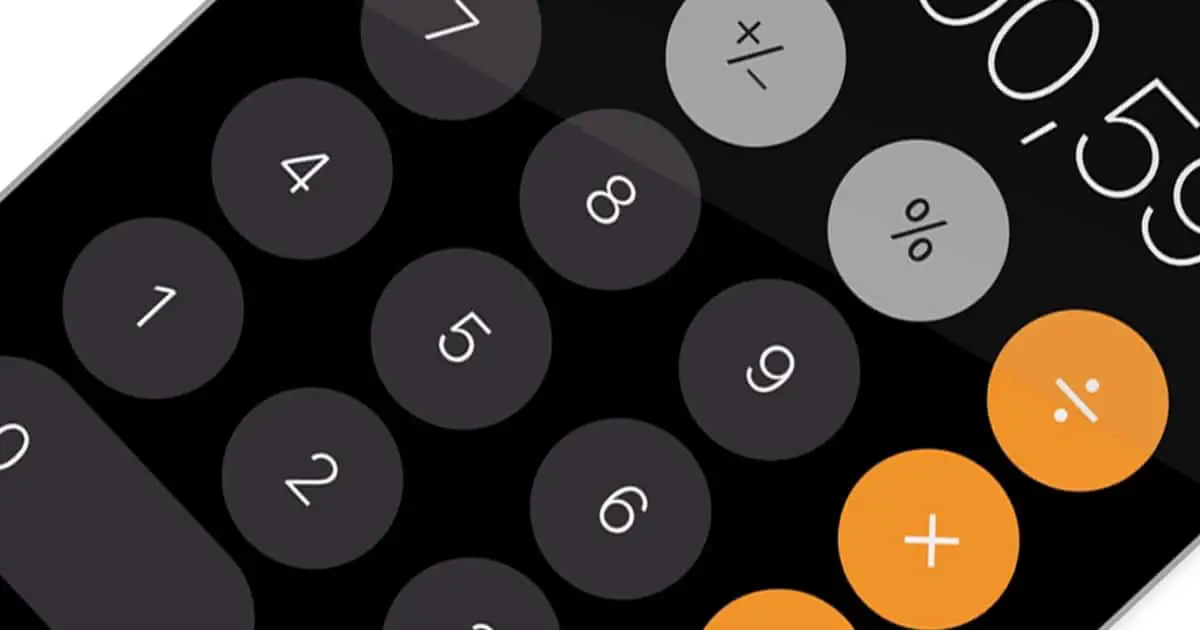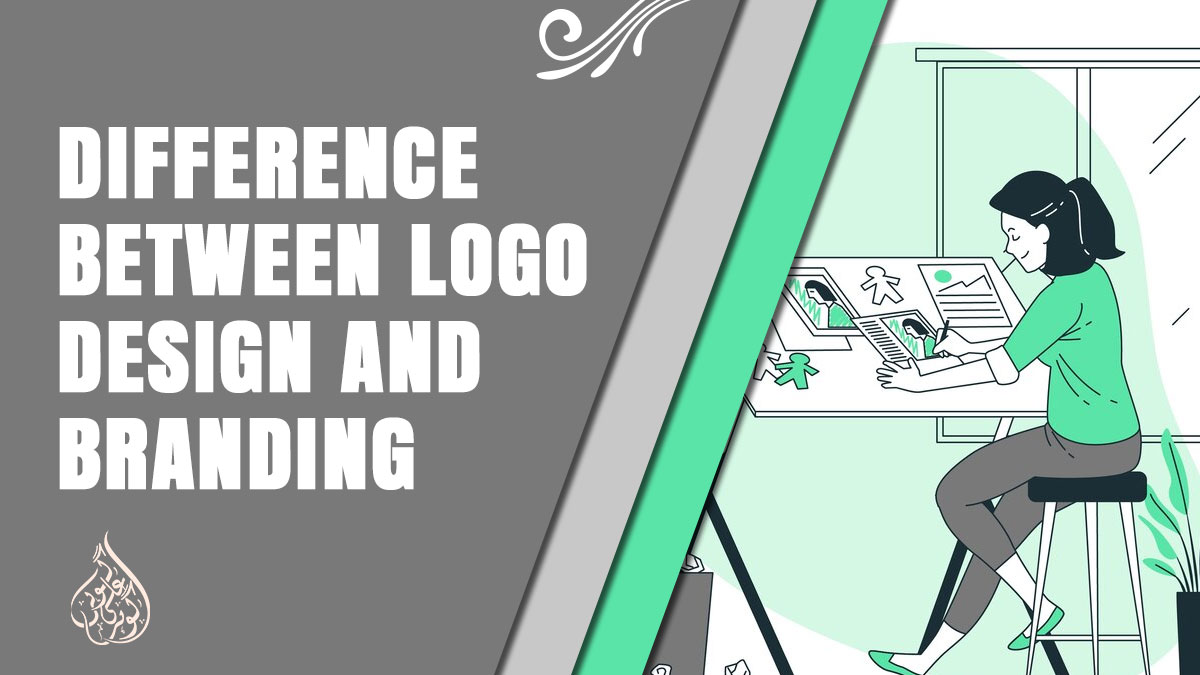Why Is There No Calculator on the iPad?
When Apple released the iPad in 2010, it quickly became one of the most popular tablet devices on the market. With its large, high-resolution screen and powerful processing capabilities, it was the perfect tool for everything from browsing the web to editing photos and videos. However, one feature that has been notably absent from the iPad’s native app lineup is the calculator.
This absence has left many users wondering why there is no calculator on the iPad. Some have speculated that Apple simply overlooked this basic utility, while others have suggested that it may be part of a larger design philosophy on Apple’s part.
Regardless of the reason, the lack of a built-in calculator has led many users to seek out third-party apps or workarounds to fill this gap. In this article, we will explore the issue of why there is no calculator on the iPad, where to find a calculator app, and how to make the most of the iPad’s multitasking capabilities.
Why is there no calculator on the iPad?
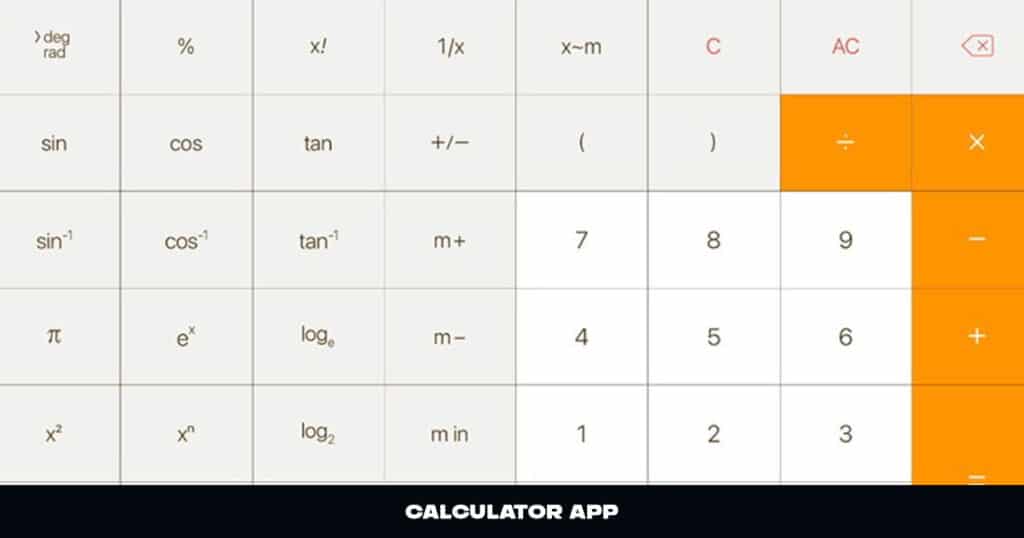
The lack of a built-in calculator on the iPad has been a topic of discussion among users since the device’s release. While some have speculated that Apple simply overlooked this basic utility, others believe that it may be part of a larger design philosophy on Apple’s part.
A. Apple’s design philosophy
Apple has a well-known design philosophy that emphasizes simplicity and elegance in its products. This approach extends to the user interface of its devices, including the iPad. While the iPhone and iPod touch come with a built-in calculator app, the iPad does not. This is because Apple sees the iPad as a device that is primarily intended for content creation and consumption, rather than for utility functions like calculations.
Additionally, Apple prioritizes the use of native apps over third-party apps. Native apps are apps that are pre-installed on the device and developed by Apple, while third-party apps are developed by external companies or individuals. Apple believes that native apps offer a more consistent user experience and better integration with the device’s hardware and software. As a result, the company may have intentionally left out the calculator app to encourage users to seek out third-party alternatives.
B. Built-in calculator on other devices
While the iPad may not come with a built-in calculator app, other Apple devices do. The iPhone, for example, comes with a calculator app pre-installed, and the same is true for the Mac. This has led some users to wonder why the iPad was left out.
One possible explanation is that Apple sees the iPad as a device that is primarily intended for more complex tasks, such as graphic design or video editing. As such, the company may have decided that a calculator app was not a necessary feature for this type of device.
C. Workarounds for iPad calculator
Despite the lack of a built-in calculator app, there are several workarounds available for those who need to perform calculations on their iPad. One option is to download a third-party calculator app from the App Store. These apps come in a variety of styles and offer a range of features, from simple calculators to more advanced scientific calculators.
Another option is to use the Spotlight search feature on the iPad. This feature allows users to quickly search for and access apps and content on their devices, including the calculator app.
Overall, while the lack of a built-in calculator app on the iPad may be frustrating for some users, there are several viable alternatives available.
Where is the calculator on the iPad?
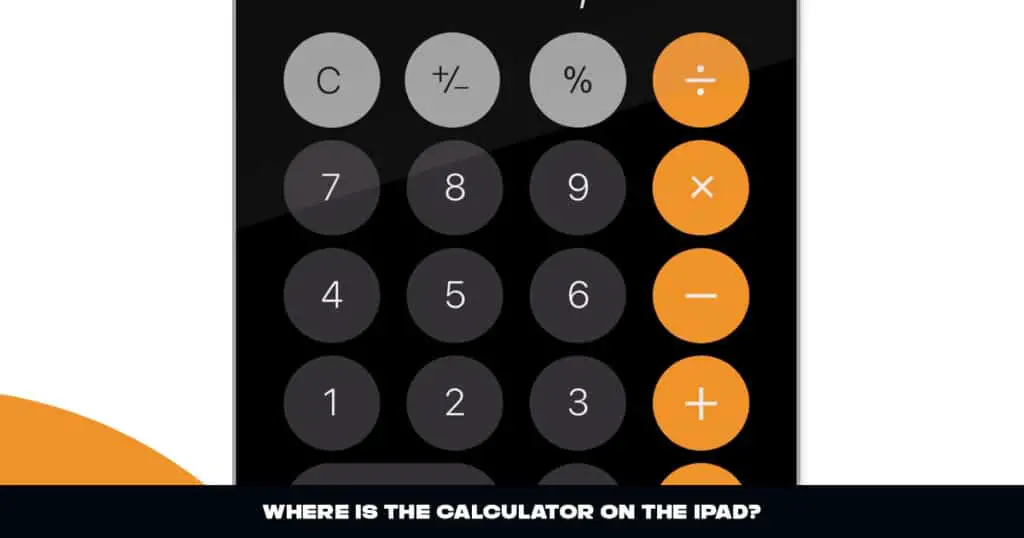
If you’re one of the many users wondering where the calculator is on your iPad, you’re not alone. As we mentioned earlier, the iPad does not come with a built-in calculator app, which means you’ll need to find an alternative method for performing calculations.
A. Spotlight search
One way to quickly find a calculator app on your iPad is to use the Spotlight search feature. To do this, swipe down from the middle of the Home screen to open the Spotlight search bar, then type “calculator” into the search field. This will bring up any calculator apps you have installed on your device, as well as any related content or settings.
B. App Store
Another option is to download a third-party calculator app from the App Store. To do this, open the App Store app on your iPad, then tap the Search tab and type “calculator” into the search field. This will bring up a list of available calculator apps, along with user ratings and reviews.
C. Control Center
If you don’t want to download a separate app, you can also access a basic calculator through the Control Center on your iPad. To do this, swipe down from the top-right corner of the screen to open Control Center, then tap the calculator icon. This will open a basic calculator that you can use to perform simple calculations.
D. Accessibility Features
For users with visual impairments or other accessibility needs, the iPad offers several built-in accessibility features that can make using a calculator app easier. One such feature is VoiceOver, which provides spoken feedback to help users navigate their device and interact with apps. Another is Zoom, which allows users to zoom in on specific areas of the screen to make it easier to read and interact with content.
Overall, while the iPad may not come with a built-in calculator app, there are several alternative methods available for finding and using a calculator on your device. Whether you choose to download a third-party app, use the basic calculator in Control Center, or take advantage of the iPad’s built-in accessibility features, there are options available for all users.
Also read: Why Does My iPad Take so Long to Charge?
iOS Versions and the Calculator App
The availability and location of the Calculator app on the iPad depends on the version of iOS that is installed on the device. Apple has made changes to the location of the Calculator app in different iOS versions, and some older versions of iOS did not include the app at all.
A. iOS 10 and earlier
On iOS 10 and earlier, the Calculator app was not included on the iPad by default. Users could download third-party calculator apps from the App Store, or use Siri to perform basic calculations.
B. iOS 11 and 12
Starting with iOS 11, Apple included the Calculator app on the iPad by default, but it was located in the Dock. Users could access the app by swiping up from the bottom of the screen to open the Dock and then tapping on the Calculator icon.
C. iOS 13 and later
With iOS 13, Apple moved the Calculator app out of the Dock and into the App Library. To access the Calculator app on iOS 13 and later, users can swipe left from the Home screen to access the App Library, then tap on the Calculator icon.
D. Using Siri as an alternative
In addition to the Calculator app, users can also use Siri to perform basic calculations on the iPad. To use Siri as a calculator, simply activate Siri by holding down the Home button or saying “Hey Siri,” and then ask a calculation question such as “What are 15 times 23?” Siri will provide the answer in a spoken response, as well as displaying the answer on the screen.
In conclusion, the location and availability of the Calculator app on the iPad can vary depending on the version of iOS that is installed on the device. However, with Siri and the ability to download third-party calculator apps from the App Store, users have a range of options for performing calculations on their iPad.
Conclusion
In conclusion, the absence of the Calculator app on the iPad home screen can be confusing for users who are used to having it readily available. However, it is important to note that the iPad has a range of options for performing calculations, including the Calculator app in the Dock or App Library, third-party calculator apps from the App Store, and Siri.
Furthermore, the multitasking capabilities of the iPad allow for more flexibility when using the Calculator app or any other app. With the ability to run multiple apps simultaneously, users can have the Calculator app open in Split View alongside other apps, making it easier to perform calculations while working on other tasks.
Overall, while the location of the Calculator app on the iPad may require some getting used to, users have a range of options available to them for performing calculations, and the iPad’s multitasking capabilities make it a versatile tool for productivity and creativity.