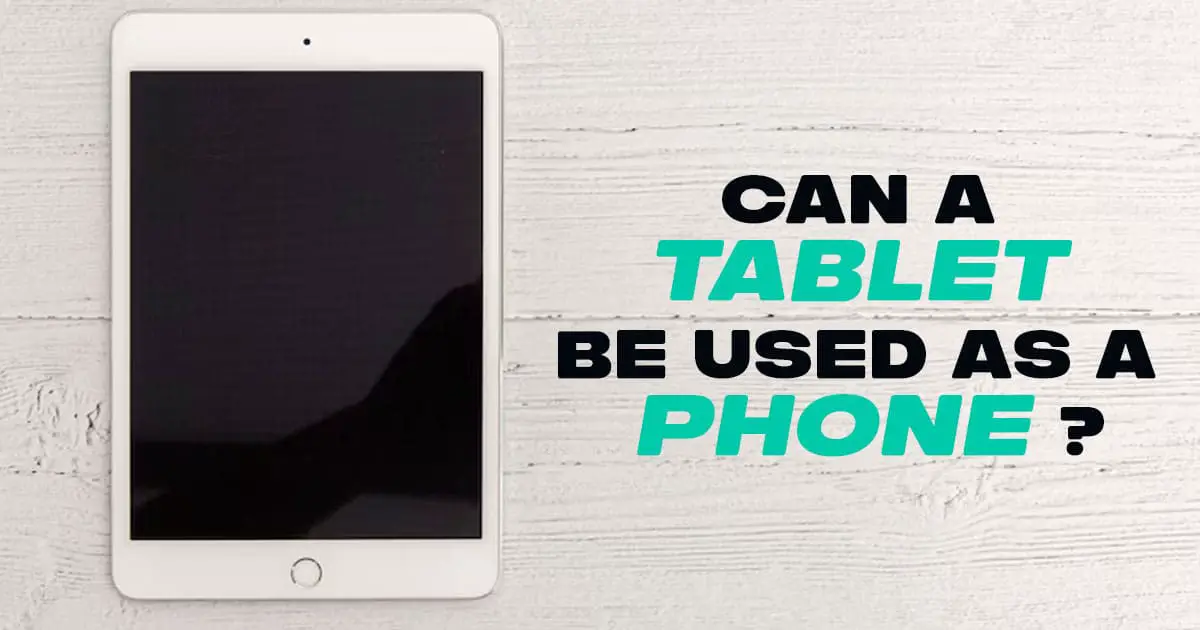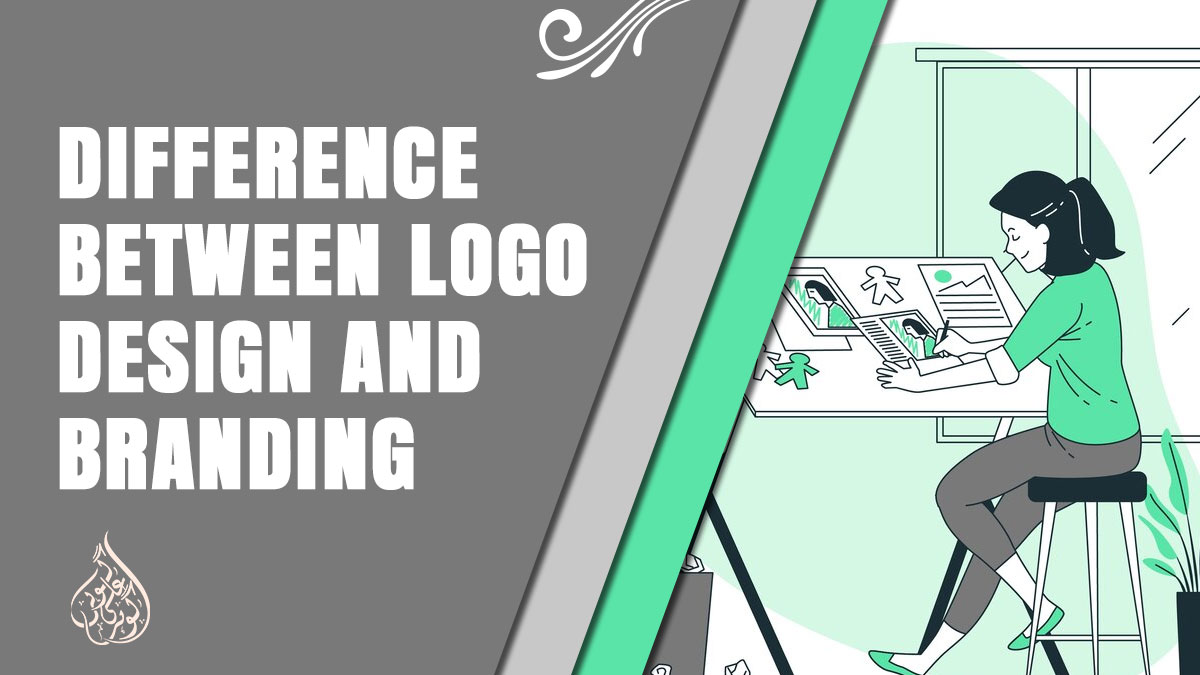Can A Tablet Be Used As A Phone?
The advent of technology has brought with it a lot of convenience and possibilities. One such possibility is the ability to use tablets as phones. Tablets are typically viewed as devices used for entertainment, browsing the internet, or work devices. However, with the right software, a tablet can be used as a phone, eliminating the need for a separate phone altogether. This can be a great solution for those who want to save money or those who want to minimize the number of devices they carry around.
In this article, we will explore the question “Can a tablet be used as a phone?” and provide you with the information you need to know to make a decision. We will also cover which tablets can be used as phones, how to make phone calls from a tablet, and the pros and cons of using a tablet as a phone.
Can a Tablet Be Used as a Phone?
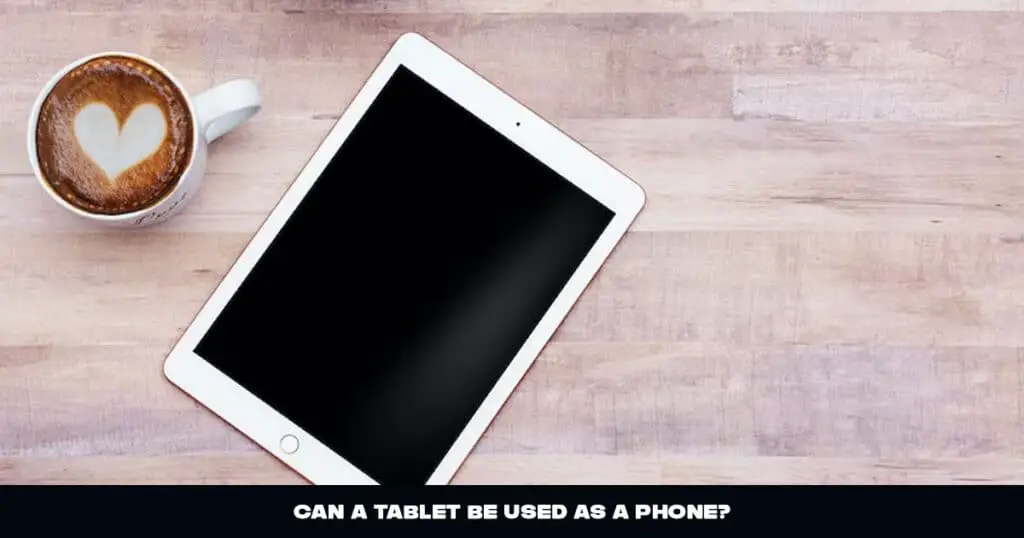
A tablet is a portable device with a large touchscreen display that provides a similar experience to a computer but with the convenience of being more mobile. Most tablets are designed for browsing the internet, streaming videos, reading e-books, and running apps, among other things. However, one question that comes up frequently is whether a tablet can be used as a phone.
The answer to this question is not a straightforward yes or no because it depends on several factors, such as the tablet model, operating system, and available features. In general, yes, a tablet can be used as a phone with the right tools and software, but it may not provide the same experience as using a traditional smartphone.
In this blog post, we will explore the different ways you can use a tablet as a phone, the limitations you may face, and the tablets that are best suited for phone usage. So, let’s dive in and explore the world of using a tablet as a phone.
How to Use a Tablet as a Phone?
Using a tablet as a phone may sound like a daunting task, but it’s actually fairly simple. There are several ways to do it, including:
1. VoIP Apps
One way to use your tablet as a phone is by downloading a VoIP (Voice over Internet Protocol) app. These apps allow you to make phone calls over the internet, instead of a cellular network. Some popular VoIP apps include Skype, WhatsApp, and Google Voice. To use these apps, you’ll need a Wi-Fi or cellular data connection.
2. Cellular-Enabled Tablets
Another option is to purchase a tablet that has cellular capabilities, meaning it can connect to a cellular network and make phone calls. These tablets often have a SIM card slot, just like a phone. Popular cellular-enabled tablets include the iPad, Samsung Galaxy Tab, and Microsoft Surface Pro.
3. Bluetooth Headsets
If your tablet doesn’t have cellular capabilities, you can still use it as a phone by connecting a Bluetooth headset. This will allow you to make and receive calls without having to hold the tablet up to your ear.
4. Calling Apps
Some tablets also come with built-in calling apps, such as Apple’s FaceTime and Google Duo. These apps allow you to make audio and video calls over a Wi-Fi or cellular data connection. However, they may only be compatible with other devices that have the same app installed.
Overall, using a tablet as a phone is a simple process that can be done in a variety of ways. It all depends on your preferences and what type of tablet you have.
Also read: How Much Does an iPad Weigh? A Comprehensive Guide 2023
Which Tablets Can Be Used as a Phone?
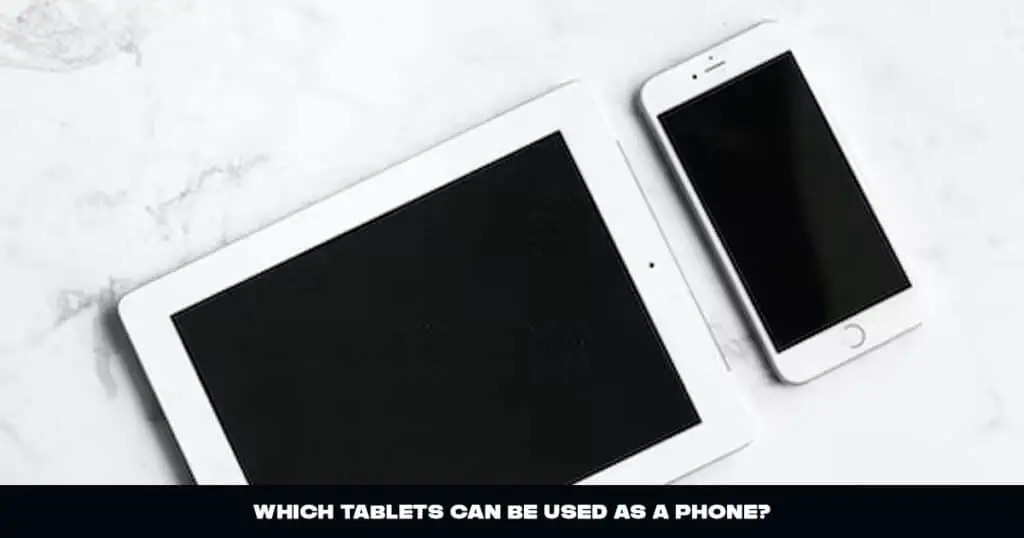
While it is technically possible to use a tablet as a phone, not all tablets come with the necessary features to do so. Here are some of the tablets that can be used as a phone:
1. Samsung Galaxy Tab S7/S7+
The Samsung Galaxy Tab S7 and S7+ are both capable of making phone calls as they come with cellular capabilities. Both models come with a SIM card slot, allowing users to use a data plan and make phone calls.
2. Apple iPad Pro
The Apple iPad Pro is also capable of making phone calls as it comes with cellular capabilities. Users can insert a SIM card into their iPad Pro or use an eSIM to connect to cellular networks.
3. Huawei MatePad Pro
The Huawei MatePad Pro is another tablet that comes with cellular capabilities, allowing users to make phone calls and use a data plan.
4. Lenovo Tab M10 HD
The Lenovo Tab M10 HD is a budget-friendly tablet that comes with 4G LTE connectivity, enabling users to make phone calls and send text messages.
5. ASUS ZenPad 3S 10
The ASUS ZenPad 3S 10 is a high-end Android tablet that comes with 4G LTE connectivity, allowing users to make phone calls and use a data plan.
It’s worth noting that even if your tablet is not on this list, you may still be able to use it as a phone if it has a SIM card slot and cellular capabilities. However, it’s always best to check with the manufacturer to ensure that your tablet is capable of making phone calls before attempting to do so.
Advantages and Disadvantages of Using a Tablet as a Phone
1. Advantages
a. Large Screen
Tablets usually have larger screens compared to smartphones. This makes it easier to read and type messages, browse the internet, and watch videos.
b. Better Battery Life
Tablets usually have larger batteries than smartphones, which can provide better battery life.
c. Lower Cost
Tablets are generally less expensive than smartphones, which can be an advantage for people who want a device with a larger screen but don’t want to spend a lot of money.
d. Better for Video Calls
The larger screen size of a tablet makes it a better device for video calls than a smartphone.
e. Better for Entertainment:
Tablets are great for entertainment purposes such as streaming videos, playing games, and reading books.
2. Disadvantages
a. Portability
Tablets are usually larger and heavier than smartphones, which can make them less portable.
b. Not as Convenient
Tablets are not as convenient to carry around as smartphones, which can make them less useful as primary communication devices.
c. No Earpiece
Tablets do not have an earpiece like a smartphone, which means that you will need to use a headset or speakerphone when making calls.
d. No Cellular Connectivity
Some tablets do not have cellular connectivity, which means that you will need to use Wi-Fi or a mobile hotspot to make calls.
e. Awkward to Hold
Tablets can be awkward to hold up to your ear like a phone, which can make them uncomfortable to use for extended periods.
Overall, using a tablet as a phone can be a convenient and cost-effective option for some people, but it may not be the best choice for everyone.
Alternatives to Using a Tablet as a Phone
If using a tablet as a phone isn’t the right choice for you, there are several alternatives to consider:
- Use a Bluetooth headset: One of the easiest ways to use a tablet for phone calls is to pair it with a Bluetooth headset. This way, you can make and receive calls hands-free.
- Use a VoIP app: Instead of using your cellular network, you can use a Voice over Internet Protocol (VoIP) app to make phone calls over the Internet. Popular options include Skype, WhatsApp, and Google Voice.
- Use a cellular-enabled smartwatch: If you want to make and receive calls without using your phone or tablet, you can consider purchasing a cellular-enabled smartwatch. With this device, you can make and receive calls directly from your wrist.
- Use a dedicated phone: If you don’t want to use your tablet or smartwatch as a phone, you can always purchase a dedicated phone. While this may seem like an obvious solution, some people overlook this option when trying to consolidate their devices.
It’s worth noting that each of these alternatives has its own set of advantages and disadvantages. For example, while a Bluetooth headset is convenient, it may not offer the same call quality as a dedicated phone. Similarly, while using a VoIP app can save you money, it requires a stable internet connection. Ultimately, the right choice will depend on your needs and preferences.
Conclusion
In conclusion, using a tablet as a phone can be a convenient and cost-effective option for some users, but it comes with its own set of limitations. If you decide to use your tablet as a phone, be sure to research your options and find a compatible device and plan. Alternatively, there are other options available such as using a Bluetooth headset or investing in a separate phone and tablet device. Ultimately, the decision of whether or not to use a tablet as a phone will depend on your individual needs and preferences.