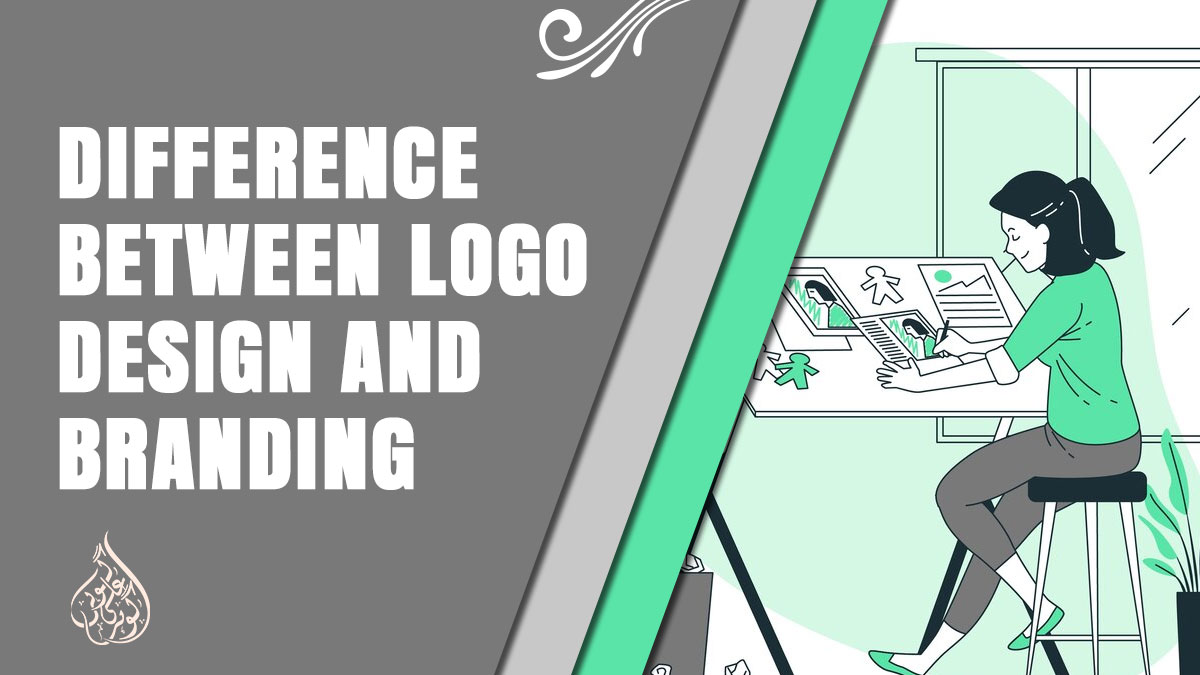Do Tablets Have Sim Cards?
Are you wondering if tablets have sim cards? Well, you’ve come to the right place! In today’s hyper-connected world, we rely heavily on our devices to stay connected wherever we go. Tablets, with their larger screens and versatility, have become popular companions for work and play. But can they also have sim cards? That’s the question we’ll explore in this article. We’ll break down the concept of sim cards, discuss their benefits, and help you understand whether tablets can accommodate them. So, let’s dive in and uncover the secrets of sim cards in tablets. Get ready to discover a whole new level of connectivity and convenience!
Do tablets have SIM cards?
Yes, many tablets are equipped with SIM card slots, allowing them to connect to cellular networks for internet access and communication. SIM cards enable tablets to access mobile data networks, similar to smartphones. By inserting a SIM card into a tablet, users can enjoy internet connectivity on the go, make calls, send text messages, and use other cellular services.
However, it’s important to note that not all tablets have SIM card slots, as some rely solely on Wi-Fi for internet connectivity. If you’re looking for a tablet with SIM card support, it’s essential to check the specifications of the specific tablet model you’re interested in.
Understanding the Connectivity Capabilities of Tablets
One of the common questions that arise when considering tablet connectivity is whether tablets have SIM card slots. The presence of a SIM card slot in a tablet allows it to connect to mobile data networks, similar to a smartphone. However, it’s important to note that not all tablets have SIM card slots. Let’s explore the two main types of tablets in terms of SIM card slots:
1. Tablets with SIM Card Slots
Some tablets are specifically designed with SIM card slots, providing the ability to insert a SIM card and access cellular data networks. These tablets are often referred to as “cellular” or “LTE” versions. With a tablet that has a SIM card slot, you can use mobile data plans from your service provider to access the internet, make calls, and send messages, just like a smartphone. This type of tablet is ideal for those who require constant connectivity on the go.
2. Wi-Fi-Only Tablets
On the other hand, there are tablets that are Wi-Fi-only, meaning they do not have a SIM card slot. These tablets rely solely on Wi-Fi networks for internet connectivity. Without a SIM card slot, these tablets cannot connect to mobile data networks directly. However, they can still connect to Wi-Fi networks, allowing users to access the internet, stream media, download apps, and more, as long as Wi-Fi connectivity is available.
When choosing a tablet, it’s important to consider your connectivity needs. If you require constant internet access regardless of Wi-Fi availability, a tablet with a SIM card slot would be a suitable choice. However, if you primarily use your tablet in areas with reliable Wi-Fi networks or don’t need mobile data connectivity, a Wi-Fi-only tablet would suffice.
It’s worth noting that even if a tablet has a SIM card slot, you may need to purchase a separate data plan from a mobile service provider to use cellular data. Additionally, not all tablets support voice calls, as their primary focus is on data connectivity.
In conclusion, tablets can have SIM card slots, but it depends on the specific model and whether it is a cellular or Wi-Fi-only version. Assessing your connectivity requirements and understanding the tablet’s capabilities will help you make an informed decision when choosing a tablet with or without a SIM card slot.
How to Use Sim Cards in Tablets
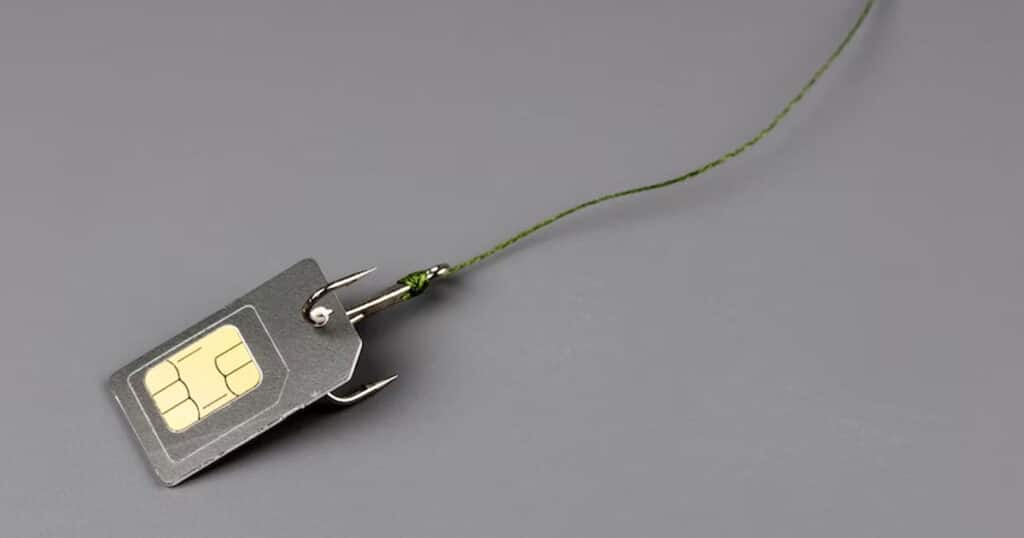
Using a SIM card in a tablet is a straightforward process. Here’s a step-by-step guide on how to use SIM cards in tablets:
- Check SIM Card Compatibility: Before inserting a SIM card, ensure that your tablet is compatible with SIM cards. Check the tablet’s specifications or user manual to verify if it supports SIM card functionality.
- Locate the SIM Card Slot: Look for the SIM card slot on your tablet. The slot is usually located on the side or back of the tablet, and it may be covered by a small panel or flap.
- Power Off the Tablet: Before inserting or removing the SIM card, it’s recommended to power off the tablet. This ensures that the device is not actively using the SIM card and prevents any potential data loss or damage.
- Insert the SIM Card: Gently insert the SIM card into the designated slot, following the instructions or markings on the tablet. Make sure the SIM card is inserted correctly with the gold contacts facing down and the notched corner aligned with the slot.
- Secure the SIM Card: If the SIM card slot has a locking mechanism, ensure that the card is securely in place by locking it or using any provided clips or holders.
- Power On the Tablet: After inserting the SIM card, power on the tablet. It will detect the SIM card and establish a connection with the mobile network. Follow any on-screen prompts or instructions if required.
- Set Up Mobile Data: Once the tablet is powered on, you may need to configure the mobile data settings. Go to the tablet’s settings menu, find the mobile data or cellular settings, and enter the necessary information provided by your mobile network operator. This includes APN settings, network access codes, and authentication details.
- Activate the SIM Card: In some cases, you may need to activate the SIM card before it can be used for voice calls, messaging, or data. Contact your mobile network operator for activation instructions, which typically involve verifying your identity and selecting a suitable plan.
- Manage SIM Card Settings: After the SIM card is activated and configured, you can manage various SIM card settings on your tablet. This includes options like data roaming, network selection, call forwarding, and more. Access these settings through the tablet’s settings menu or SIM card settings section.
By following these steps, you can effectively use a SIM card in your tablet and enjoy the benefits of mobile connectivity on the go. Stay connected, browse the internet, make calls, and use data services with the convenience of your tablet and the flexibility of a SIM card.
Benefits of Tablets with Sim Card Slots
Tablets with SIM card slots offer several benefits that enhance their functionality and convenience. Here are some of the key advantages:
1. Mobile Connectivity
With a tablet that has a SIM card slot, you can enjoy seamless connectivity wherever you go. You can access the internet, send and receive emails, use social media, and stream content without relying on Wi-Fi networks. The built-in cellular connectivity allows you to stay connected even when you’re away from Wi-Fi hotspots.
2. On-the-Go Productivity
Tablets with SIM card slots are ideal for professionals who need to work on the move. Whether you’re traveling, attending meetings, or working remotely, you can access important documents, collaborate with colleagues, and stay productive with ease. You don’t have to rely on a separate mobile hotspot or search for Wi-Fi networks, as your tablet can connect to cellular data networks directly.
3. GPS Navigation
Tablets with SIM card slots often come with built-in GPS functionality. This allows you to use navigation apps and mapping services without relying on an internet connection. Whether you’re driving, hiking, or exploring a new city, you can use your tablet as a reliable navigation device, providing you with real-time directions and location information.
4. Emergency Connectivity
Having a tablet with a SIM card slot can be invaluable in emergency situations. In case of a network outage or when you’re in an area with limited Wi-Fi access, your tablet’s cellular connectivity ensures that you can still make calls, send messages, and access essential information. This can be particularly useful during natural disasters or when traveling to remote locations.
5. Flexibility and Convenience
Tablets with SIM card slots offer greater flexibility and convenience compared to Wi-Fi-only tablets. You’re not restricted to specific locations with Wi-Fi coverage, and you don’t have to rely on carrying a separate device for mobile connectivity. You can enjoy the freedom of staying connected and accessing online content wherever you go, making it an ideal choice for frequent travelers and individuals who require constant internet access.
Overall, tablets with SIM card slots provide enhanced mobility, productivity, and connectivity options. They offer the convenience of having a mobile device and internet access in one compact package, making them a versatile choice for various personal and professional needs.
Limitations and Considerations
While tablets with SIM card slots offer various benefits, it’s important to be aware of their limitations and considerations. Here are some key points to keep in mind:
1. Compatibility
Not all tablets have SIM card slots. Before purchasing a tablet for this purpose, ensure that it supports SIM card functionality.
2. Cellular Network Compatibility
Tablets with SIM card slots may be locked to specific cellular networks or have limited compatibility with certain bands or frequencies. Check with your mobile network operator to ensure that your tablet is compatible with their network.
3. Data Plans and Costs
Using a SIM card in a tablet typically requires a data plan from a mobile network operator. Consider the costs associated with the data plan and ensure it meets your usage requirements.
4. Voice Calling and Messaging
While tablets with SIM card slots can support voice calling and messaging, not all tablets have built-in features or applications for these functions. Check if the tablet supports voice calls and messaging apps before relying on these features.
5. Tablet Size and Portability
Tablets vary in size, and larger tablets with SIM card slots may be less portable compared to smaller ones. Consider your usage scenarios and preferences when selecting a tablet size.
6. SIM Card Size
Different tablets may require different SIM card sizes (e.g., standard, micro, nano). Ensure that your SIM card matches the required size for your tablet or use an appropriate adapter.
7. Battery Life
Utilizing a SIM card for cellular connectivity can consume additional power, potentially affecting the tablet’s battery life. Monitor battery usage and consider having a portable charger or power bank for extended use.
8. Network Coverage and Speed
The quality of cellular network coverage and data speeds can vary depending on your location and the mobile network operator. Research and consider the coverage and performance of the network in your area.
9. Data Security
When using a SIM card for data connectivity, be mindful of data security and privacy. Use secure connections when accessing sensitive information and consider using a virtual private network (VPN) for added protection.
10. Contract Commitments
Some data plans may require signing a contract or committing to a certain duration of service. Read the terms and conditions carefully and ensure you are comfortable with the commitment before proceeding.
It’s essential to weigh these limitations and considerations to determine if using a SIM card in a tablet aligns with your needs and preferences. Evaluate your usage requirements, network availability, and costs to make an informed decision.
Conclusion
In conclusion, tablets with SIM card slots offer a convenient and flexible way to stay connected on the go. They provide the freedom to access the internet, make calls, send messages, and enjoy various online services without relying solely on Wi-Fi networks. The ability to insert a SIM card expands the functionality of tablets, making them versatile devices for work, entertainment, and communication.
However, it’s important to consider the limitations and factors discussed in this article, such as compatibility, data plans, network coverage, and privacy concerns. By carefully assessing your needs and understanding the options available, you can make an informed decision on whether a tablet with a SIM card slot is the right choice for you. Stay connected and make the most out of your tablet’s capabilities with a SIM card, unlocking a world of possibilities at your fingertips.