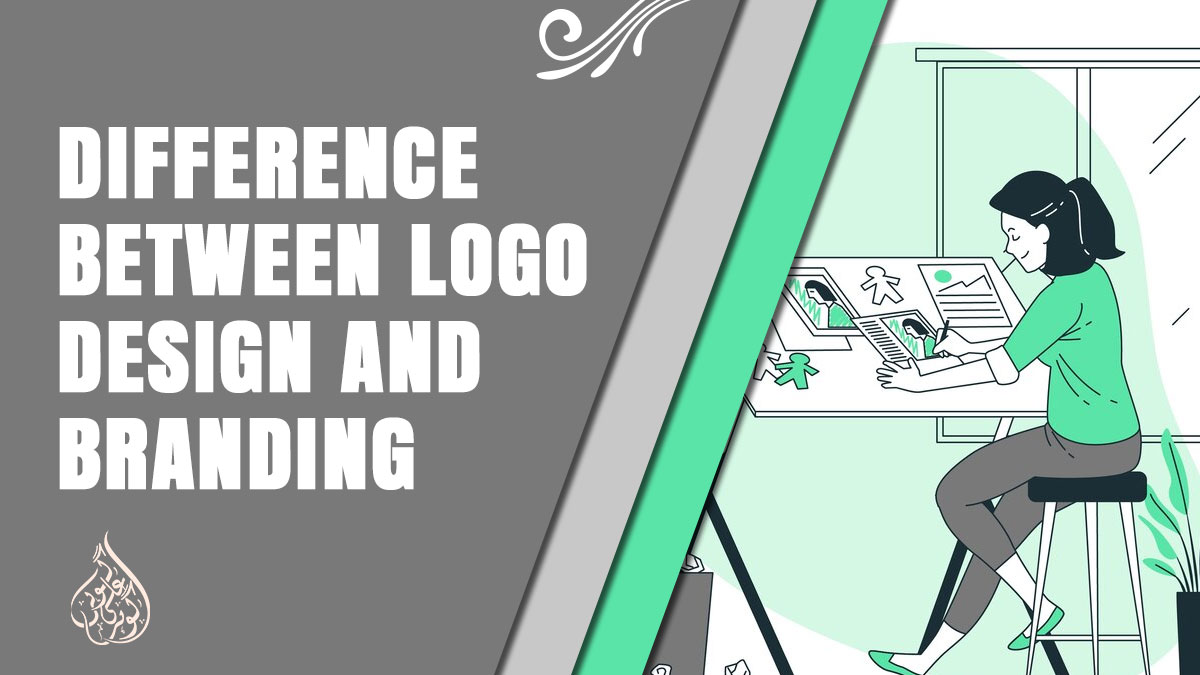iPad users know that the on-screen keyboard can be a bit challenging to use, especially for tasks like typing up long documents or emails. Fortunately, there are plenty of iPad keyboard alternatives available on the market. In this article, we will explore some of the best alternatives to the iPad keyboard, and discuss why you might want to consider using one.
Why you might need an iPad keyboard alternative
While the iPad is a powerful and versatile device, typing on its touchscreen keyboard can be a challenge, especially if you’re typing for extended periods. If you’re someone who uses your iPad for work, school, or creative pursuits, you may find that an external keyboard makes your life easier and more efficient.
There are a number of reasons why you might need an iPad keyboard alternative. For one, if you’re someone who does a lot of typing on your iPad, an external keyboard can help you type more quickly and accurately. This can be especially helpful if you’re writing a paper or report, responding to emails, or working on a project that requires a lot of text input.
Another reason you might want to consider an iPad keyboard alternative is that it can help you be more productive. With an external keyboard, you can use keyboard shortcuts to perform tasks quickly and easily, which can save you a lot of time in the long run. Additionally, many iPad keyboard alternatives come with built-in stands or cases that can hold your iPad at a comfortable viewing angle, which can make it easier to work for extended periods without experiencing neck or back pain.
Finally, an iPad keyboard alternative can be a great way to add some personality to your device. There are a variety of iPad keyboard alternatives available, from slim and minimalist designs to bold and colorful ones. Choosing an iPad keyboard that matches your style can make your device feel more personal and unique.
Overall, there are many good reasons to consider an iPad keyboard alternative. Whether you’re looking to increase your typing speed and accuracy, be more productive, or simply add some personality to your device, there are a variety of keyboard options to choose from. In the next section, we’ll take a closer look at some of the best iPad keyboard alternatives on the market today.
Six best iPad keyboard alternatives
Here are the six best iPad keyboard alternatives:
1. Logitech K380 Multi-Device Bluetooth Keyboard

Logitech K380 Multi-Device Bluetooth Keyboard is an excellent alternative to the iPad keyboard. This keyboard is compact, lightweight, and easy to carry around. It features Bluetooth connectivity and can be paired with up to three devices. It also comes with a long-lasting battery that can last up to two years.
| Keyboard Alternative | Compatibility |
| Logitech K380 Multi-Device | iPad (7th generation), iPad Air (3rd generation), iPad mini (5th generation), iPad Pro 11-inch, iPad Pro 12.9-inch (3rd generation), iPad Pro 12.9-inch (4th generation) |
2. Brydge 10.5 Bluetooth Keyboard

Brydge 10.5 Bluetooth Keyboard is another great alternative for the iPad keyboard. It is made of high-grade aluminum and provides a sturdy and comfortable typing experience. It connects to the iPad via Bluetooth and has a battery life of up to 12 months. Additionally, it comes with backlit keys, making it easy to type in low-light conditions.
| Keyboard Alternative | Compatibility |
| Brydge 10.5 Bluetooth Keyboard | iPad Air (3rd generation) |
3. Microsoft Universal Foldable Keyboard
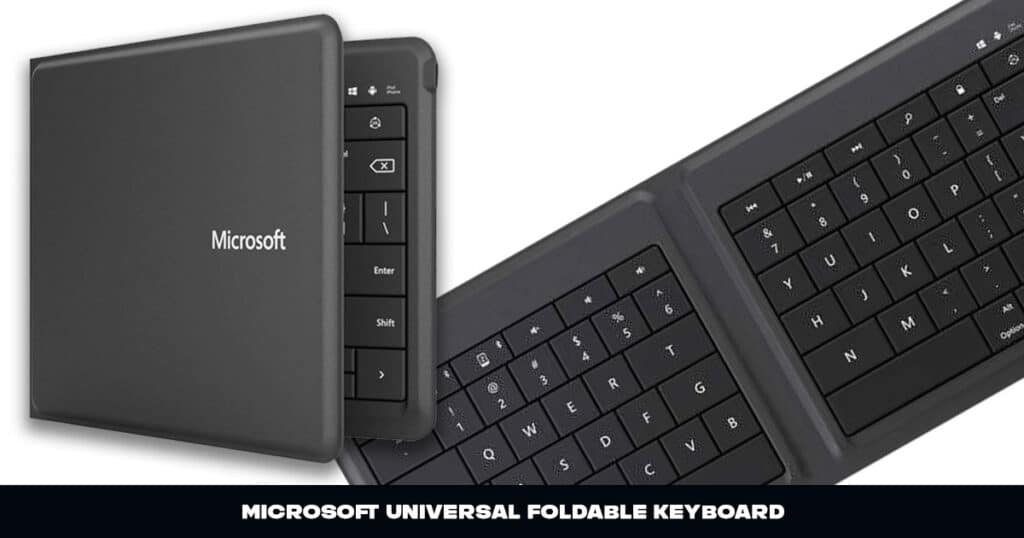
If you’re looking for a portable and foldable keyboard, the Microsoft Universal Foldable Keyboard is an excellent option. It folds into a small and compact size, making it easy to carry around. It connects to the iPad via Bluetooth and can be paired with up to two devices simultaneously. It also has a rechargeable battery that can last up to three months.
| Keyboard Alternative | Compatibility |
| Microsoft Universal Foldable | iPad, iPad Air, iPad mini, iPad Pro |
4. Anker Ultra Compact Slim Profile Wireless Bluetooth Keyboard

The Anker Ultra Compact Slim Profile Wireless Bluetooth Keyboard is another great option for those who want a compact and portable keyboard. It features a slim profile design and can be easily carried in a backpack or bag. It connects to the iPad via Bluetooth and has a battery life of up to six months.
| Keyboard Alternative | Compatibility |
| Anker Ultra Compact Slim Profile | iPad Air, iPad mini, iPad Pro |
5. Apple Magic Keyboard
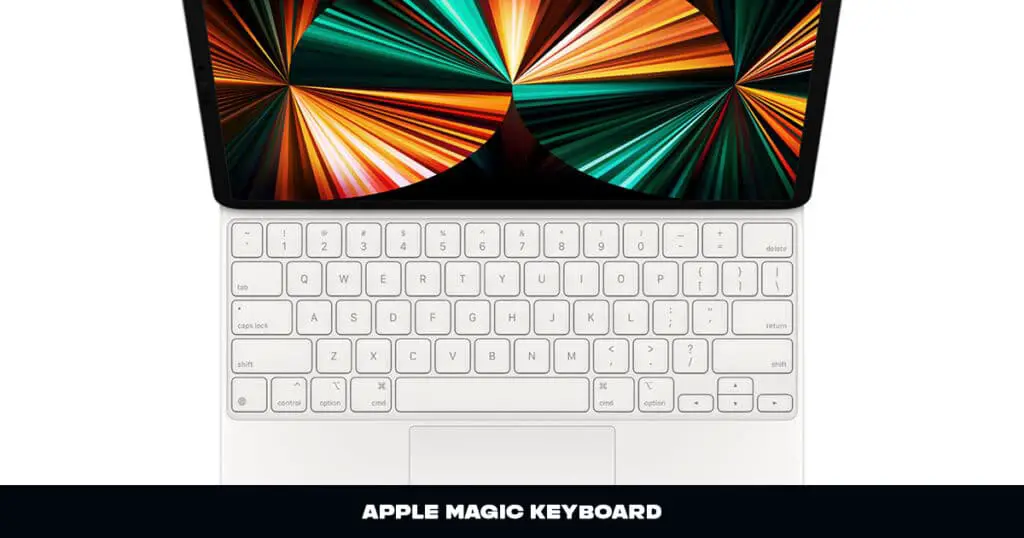
The Apple Magic Keyboard is an obvious alternative to the iPad keyboard. It connects to the iPad via Bluetooth and provides a comfortable typing experience. It has a built-in rechargeable battery that can last up to a month and is compatible with both iPad and Mac devices. However, it is on the expensive side compared to other alternatives.
| Keyboard Alternative | Compatibility |
| Apple Magic Keyboard | iPad (8th generation), iPad Air (4th generation), iPad Pro 11-inch (1st and 2nd generation), iPad Pro 12.9-inch (3rd and 4th generation) |
6. Jelly Comb Backlit Bluetooth Keyboard

Jelly Comb Backlit Bluetooth Keyboard is a budget-friendly option for those who want a keyboard with backlit keys. It connects to the iPad via Bluetooth and has a rechargeable battery that can last up to two months. It also features a slim and portable design, making it easy to carry around.
| Keyboard Alternative | Compatibility |
| Jelly Comb Backlit Bluetooth | iPad (8th generation), iPad Air (4th generation), iPad Pro 11-inch, iPad Pro 12.9-inch (3rd generation), iPad Pro 12.9-inch (4th generation) |
Overall, these six iPad keyboard alternatives are great options for anyone looking for a comfortable and portable typing experience on their iPad. Each option has its own unique features, so it’s essential to consider your needs and preferences before making a purchase.
Also read: iPad Sizes Compared | 2023
Pros and cons of using an iPad keyboard alternative
As with any product, there are both advantages and disadvantages to using an iPad keyboard alternative. Here are some of the pros and cons to consider:
Pros:
1. Portability
One of the most significant advantages of an iPad keyboard alternative is portability. They are often smaller and more lightweight than traditional keyboards, making them easy to transport wherever you go.
2. Cost-effective
iPad keyboard alternatives are often less expensive than traditional keyboards, making them a more affordable option for those on a budget.
3. Customization
Many iPad keyboard alternatives allow for customizable settings, such as the ability to adjust key sensitivity, backlighting, and shortcut keys.
4. Variety
There are many different types of iPad keyboard alternatives available, each with its unique features and designs. This allows users to choose the best keyboard for their needs and preferences.
Cons:
1. Limited functionality
While iPad keyboard alternatives offer many of the same features as traditional keyboards, they may not have the same functionality, particularly for those who need to do a lot of typing.
2. Compatibility issues
Some iPad keyboard alternatives may not be compatible with all iPad models, which can limit your options.
3. Durability
Some iPad keyboard alternatives may not be as durable as traditional keyboards and may need to be replaced more frequently.
4. Learning curve
Switching to a new keyboard, particularly if it is significantly different from what you are used to, may require a bit of a learning curve.
Overall, whether or not an iPad keyboard alternative is right for you will depend on your individual needs and preferences. It is essential to weigh the pros and cons carefully before making a purchase.
Factors to consider when choosing an iPad keyboard alternatives
When choosing an iPad keyboard alternative, there are several factors that you should consider to ensure that you get the best one for your needs. Some of the key factors include:
1. Compatibility
Ensure that the keyboard alternative you choose is compatible with your specific iPad model. Some keyboards are only designed to work with certain iPad models, so make sure you check the compatibility before making a purchase.
2. Keyboard size
Consider the size of the keyboard and how it will fit with your iPad. Some keyboards are compact and foldable, while others are larger and more ergonomic. Think about your typing needs and preferences to find the right size for you
3. Keyboard layout
The layout of the keyboard can also be an important factor to consider. Some users prefer the traditional QWERTY layout, while others may prefer a different layout or one that includes special function keys. Look for a keyboard layout that matches your preferences.
4. Connectivity
Consider how the keyboard connects to your iPad. Some keyboards connect wirelessly via Bluetooth, while others connect through a wired connection. Wireless keyboards are generally more convenient, but they may require charging or battery replacements.
5. Durability
Look for a keyboard that is well-built and durable. A high-quality keyboard will be able to withstand regular use without breaking or wearing out quickly.
6. Price
Finally, consider the price of the keyboard alternative. Prices can vary widely depending on the brand, features, and quality of the keyboard. Set a budget for yourself and choose a keyboard that offers the features you need at a price that you can afford.
By considering these factors, you can find an iPad keyboard alternative that meets your specific needs and enhances your overall iPad experience.
Conclusion
In conclusion, if you’re in the market for an iPad keyboard alternative, there are several options to consider depending on your specific needs and preferences. Whether you’re looking for a portable, affordable, or more traditional keyboard, there is likely an option out there for you.
Before making a purchase, be sure to consider the factors outlined in this article such as compatibility, connectivity, key size, and battery life. Additionally, weigh the pros and cons of using an iPad keyboard alternative versus the traditional Apple keyboard or typing directly on the screen.
Overall, investing in an iPad keyboard alternative can greatly enhance your productivity and typing experience on your iPad. With the variety of options available on the market, it’s worth taking the time to research and find the best fit for your needs.