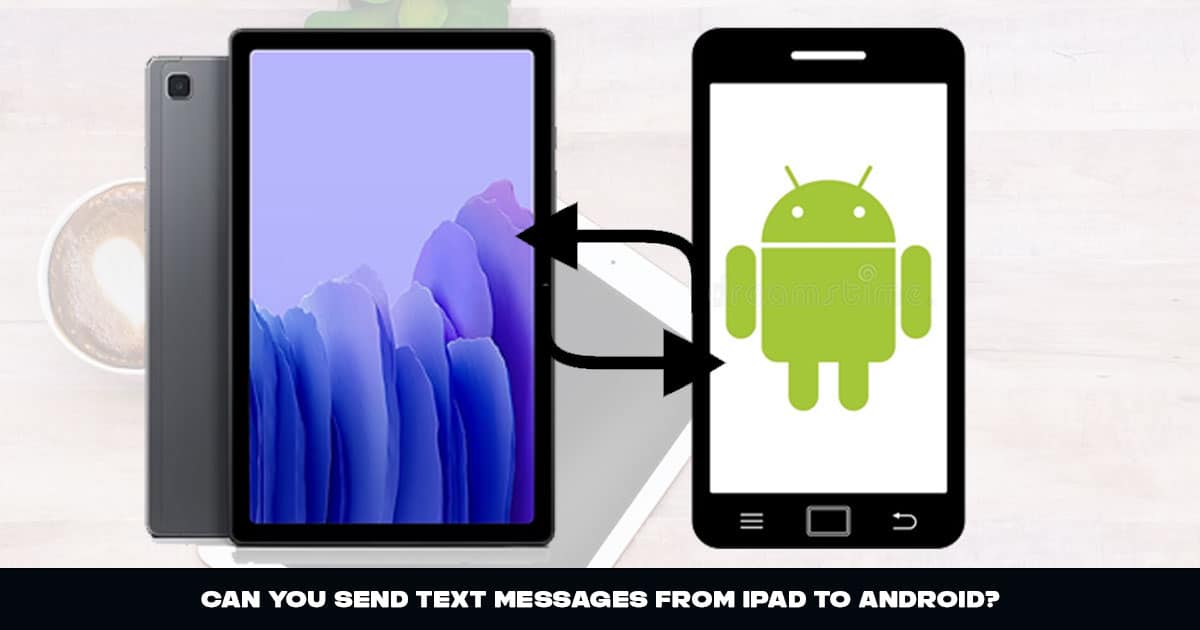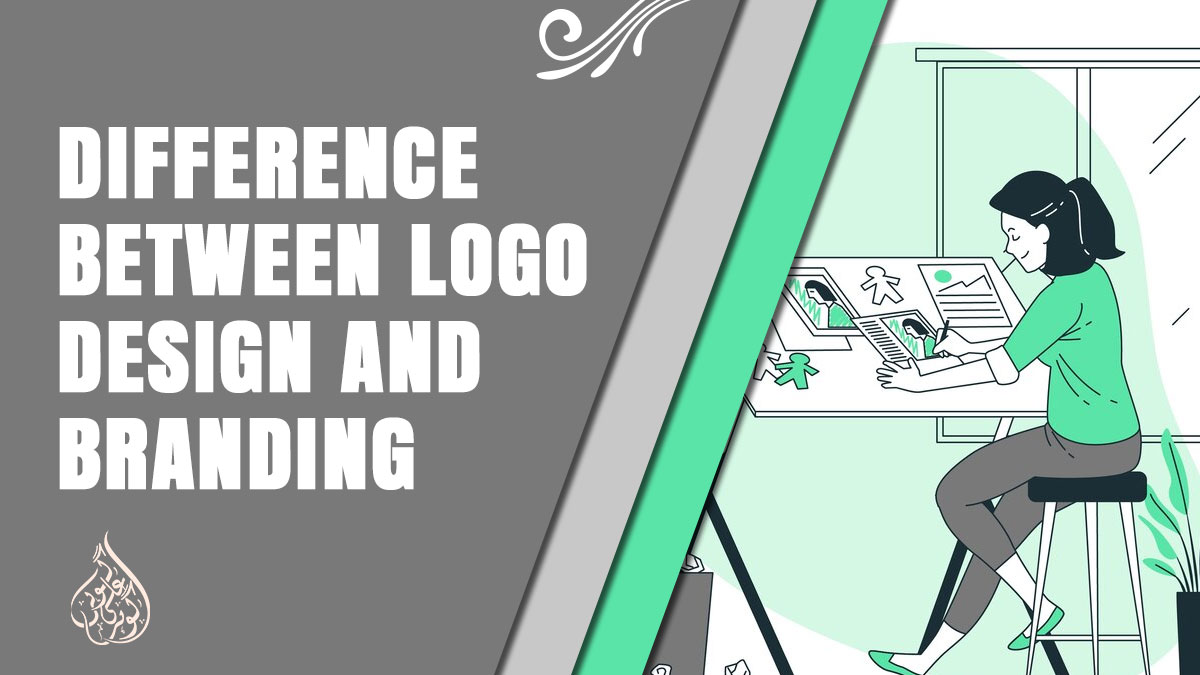In today’s world, we rely heavily on our electronic devices to stay connected with the world around us. With smartphones and tablets becoming increasingly popular, it’s essential to know how to use them to their full potential. One question that often arises is whether it’s possible to send text messages from iPad to Android phone, or vice versa.
In this blog post, we’ll explore this topic in-depth and discuss the different methods you can use to send text messages (SMS) from an iPad to an Android phone. Whether you’re a beginner or an experienced user, this post will provide you with the information you need to communicate seamlessly across different devices.
Understanding Text Messaging on iPad and Android
When it comes to text messaging, Apple’s iOS and Google’s Android operating systems use different standards. Apple’s iMessage service is exclusive to iOS and macOS devices, while Android uses SMS (Short Message Service) or MMS (Multimedia Messaging Service) for text messaging. iMessage offers many features like sending read receipts, typing indicators, and the ability to send and receive messages over Wi-Fi or cellular data. However, these features are not available when sending text messages from an iPad to an Android phone.
Sending text messages from an iPad to an Android phone is possible using a variety of methods. However, the iPad must have a cellular data connection to send SMS messages. Without a cellular data connection, it can still send messages using Wi-Fi to other iOS or macOS devices using iMessage, but not to Android devices. In the next section, we will explore different ways to send text messages from an iPad to an Android phone.
One important point to note is that some cellular carriers allow you to send text messages to Android phones using an email address instead of a phone number. In this case, you can send an email to an address that is linked to the recipient’s phone number, and the message will be delivered as a text message. However, this method is not as common, and not all carriers support it. So, we will focus on the more conventional methods of sending text messages from an iPad to an Android phone.
Let’s explore some of the most popular methods to send text messages from an iPad to an Android phone.
Can You Send SMS Text Messages from iPad to Android?
Yes, you can send SMS text messages from an iPad to an Android device, but there are a few requirements and limitations to keep in mind. First and foremost, iPads do not have a built-in SMS messaging app like iPhones do, so you’ll need to use a third-party app to send and receive text messages.
There are several third-party apps available for iPads that allow you to send and receive SMS messages, such as WhatsApp, Facebook Messenger, and Skype. However, these apps require that the recipient also has the same app installed on their Android device in order to receive your message.
Another option for sending SMS messages from an iPad to an Android device is to use the built-in messaging app on your Android device. Many Android devices have a feature called “SMS forwarding” that allows you to forward text messages to another device. To enable this feature, you’ll need to open the “Messages” app on your Android device, go to “Settings,” select “More settings,” and then turn on “SMS forwarding.”
Once SMS forwarding is enabled, you’ll need to enter the phone number of your iPad in the “Forward to” field. Your Android device will then send a verification code to your iPad, which you’ll need to enter to complete the setup process. Once set up, any text messages sent to your Android device will be forwarded to your iPad.
It’s important to note that SMS forwarding may not work on all Android devices, and it may not be available in all regions or with all carriers. Additionally, forwarded text messages may not appear as a conversation thread in your iPad’s messaging app, so you may need to use an Android device to view and respond to messages.
Overall, while it is possible to send SMS text messages from an iPad to an Android device, it may require the use of third-party apps or SMS forwarding, and there may be limitations to the functionality and compatibility of these methods.
Can You Receive SMS Text Messages on iPad from Android?

When it comes to receiving SMS text messages on your iPad from an Android device, unfortunately, the answer is no. This is because the iPad doesn’t have a built-in cellular connection and can’t receive SMS messages on its own.
However, there are some workarounds that you can use to receive text messages on your iPad. One option is to use a third-party app that allows you to receive text messages on your iPad through an internet connection. Some popular options include Google Voice, Skype, and WhatsApp.
Another option is to forward your text messages from your Android device to your iPad. You can do this by enabling the SMS forwarding feature on your Android device and entering your iPad’s phone number as the forwarding number. This will send a copy of any text messages received on your Android device to your iPad.
It’s worth noting that both of these options require an internet connection, either through Wi-Fi or cellular data. Additionally, using a third-party app may not be as secure as receiving text messages directly on your phone. It’s important to research and choose a trusted app to ensure the security of your messages.
Alternatives to Using SMS/MMS for Text Messaging Between iPad and Android
There are several alternatives to using SMS/MMS for text messaging between an iPad and an Android device. Some of these options include:
1. Messaging Apps
Messaging apps are a popular alternative to SMS/MMS for text messaging between different platforms. There are several messaging apps available that allow you to send and receive messages between different devices and platforms. Some popular messaging apps include WhatsApp, Facebook Messenger, Telegram, Signal, and more. These apps can be downloaded and installed on both your iPad and Android device, allowing you to send and receive messages seamlessly.
2. Email
Email is another alternative to using SMS/MMS for text messaging. Both iPad and Android devices come with email apps pre-installed, and you can easily set up your email accounts on both devices to send and receive messages. While email may not be as instantaneous as SMS/MMS, it is a reliable alternative for sending longer messages or messages with attachments.
3. iMessage
If you have an iPad and an iPhone, you can use iMessage to send and receive messages between the two devices. iMessage is Apple’s proprietary messaging service that allows you to send messages, photos, videos, and more between iOS devices. While iMessage does not work with Android devices, it is a good option if you have both an iPad and an iPhone.
4. Google Voice
Google Voice is a free service that allows you to send and receive text messages, make phone calls, and more using a single phone number. You can use Google Voice on your iPad and Android device by downloading the app and signing in with your Google account. Once set up, you can use Google Voice to send and receive text messages, make phone calls, and more on both devices.
5. AirDrop
AirDrop is an Apple feature that allows you to share files, photos, and more between iOS devices. While AirDrop is not a messaging app, it can be used to share messages and other content between your iPad and iPhone. If you have an iPhone and an iPad, you can use AirDrop to share text messages, photos, and more between the two devices.
Overall, there are several alternatives to using SMS/MMS for text messaging between an iPad and Android device. These options offer different features and capabilities, so it’s important to choose the one that best suits your needs.
Also read: Can a Tablet Be Used As a Phone?
Some other Alternatives to Send Text Messages From Ipad To Android
Here are some other reliable alternatives to consider for text messaging between iPad and Android devices:
1. iMessage
If you and the recipient both have an Apple device, you can use iMessage to exchange text messages, photos, videos, and other files for free. However, this option is limited to Apple devices only.
2. WhatsApp
WhatsApp is a popular cross-platform messaging app that you can use to send text messages, voice messages, photos, videos, and other files between iPad and Android devices. The app is free to use and works over Wi-Fi or cellular data.
3. Facebook Messenger
If you and the recipient have Facebook accounts, you can use Facebook Messenger to exchange text messages, voice messages, photos, videos, and other files between iPad and Android devices. The app is free to use and works over Wi-Fi or cellular data.
4. Google Hangouts
Google Hangouts is a free messaging and video chat app that you can use to send text messages, make voice calls, and have video calls between iPad and Android devices. The app works over Wi-Fi or cellular data.
5. Skype
Skype is a popular messaging and video chat app that you can use to send text messages, make voice calls, and have video calls between iPad and Android devices. The app is free to use and works over Wi-Fi or cellular data.
6. Viber
Viber is a cross-platform messaging app that you can use to send text messages, make voice calls, and have video calls between iPad and Android devices. The app is free to use and works over Wi-Fi or cellular data.
These alternatives offer reliable options for text messaging between iPad and Android devices. However, it’s important to note that both you and the recipient must have the same app installed on your devices to use these alternatives.
Conclusion
In conclusion, sending SMS text messages from an iPad to an Android device may not be as straightforward as it seems. However, there are several alternatives available that can help you achieve the same functionality. Some of these alternatives include using messaging apps like WhatsApp, Facebook Messenger, or Google Hangouts. These apps allow you to send and receive text messages, voice notes, and even make voice and video calls, all for free. Another alternative is to use a third-party software or service that can help bridge the communication gap between your iPad and Android device.
Overall, while it may not be possible to send traditional SMS text messages from an iPad to an Android device, there are plenty of options available that can help you stay connected and communicate seamlessly. By exploring the various alternatives and finding the one that best suits your needs, you can ensure that you can stay in touch with your friends and loved ones, no matter what device you are using.