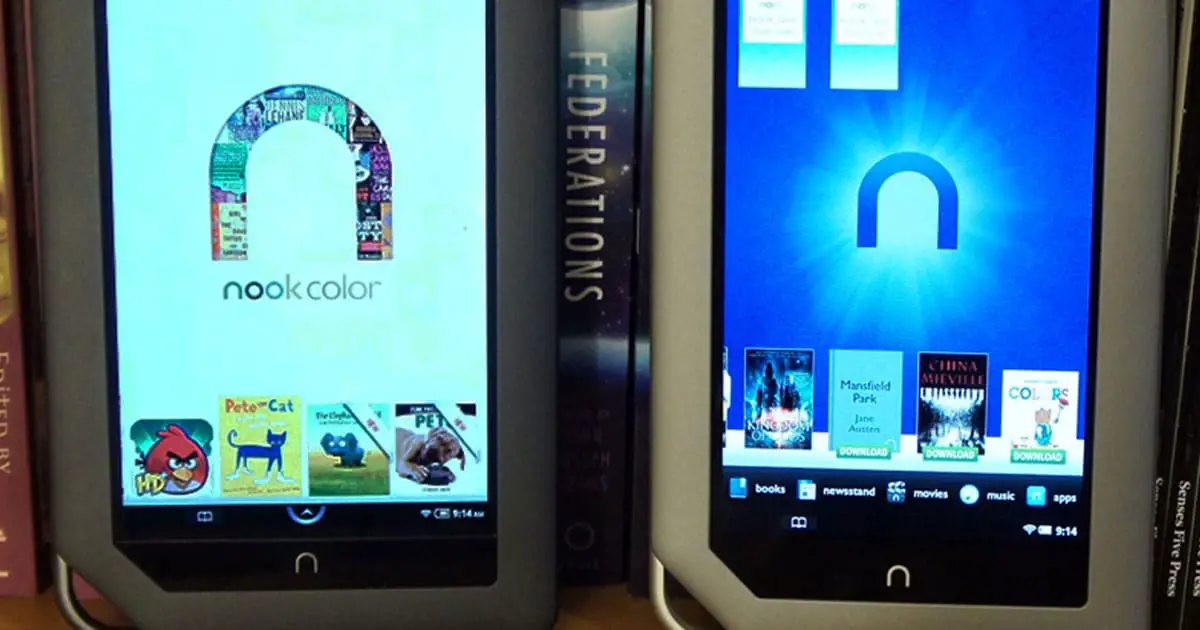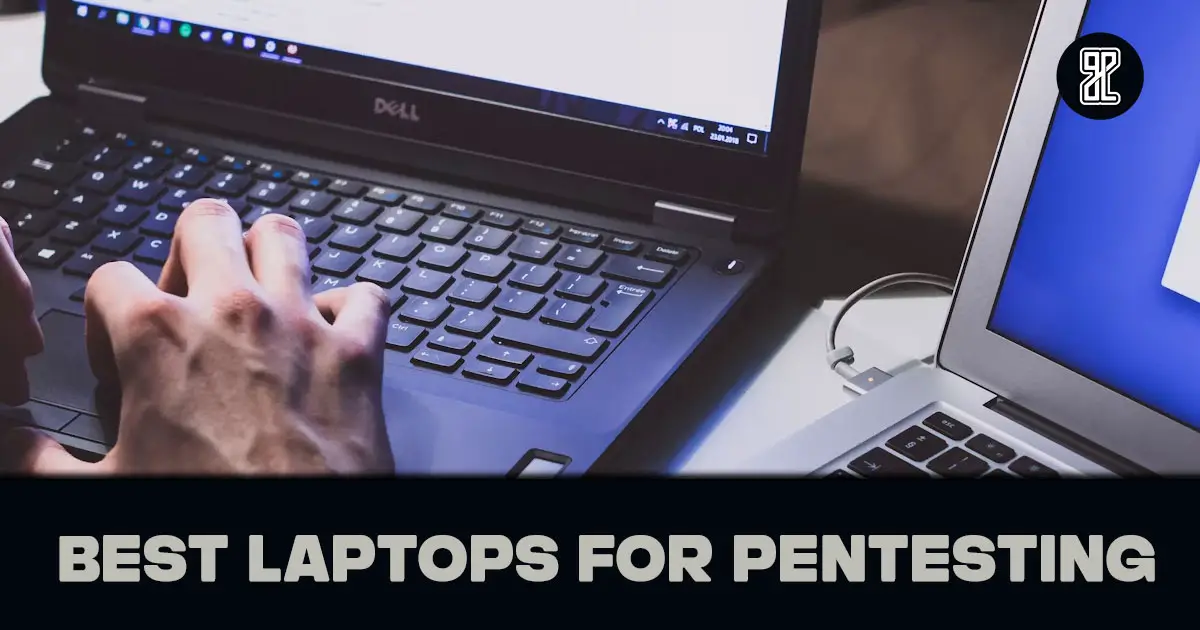What To Do With Old Nook Tablet?
If you have an old Nook Tablet lying around, you may be wondering what to do with it. While it may no longer serve its original purpose as an e-reader, there are still plenty of exciting and practical ways to repurpose your old Nook Tablet. In this article, we will explore various options and ideas for making the most out of your device. Whether you’re looking for entertainment, productivity, or creative outlets, there are several possibilities to consider. So, let’s dive in and discover what you can do with your old Nook Tablet!
Assessing the Condition of Your Old Nook Tablet
Before deciding what to do with your old Nook Tablet, it’s essential to assess its condition. Take some time to evaluate the overall performance, physical condition, and battery life of the device. Check for any hardware or software issues that may affect its functionality. This assessment will help you determine the feasibility of certain options and ensure that you make the most appropriate decision for your device. If your Nook Tablet is in good working condition, you’ll have more flexibility in terms of repurposing it. However, even if it’s not in perfect shape, there are still options available to breathe new life into your old device.
Turn The Nook Into An Android Tablet

Transforming your Nook into an Android tablet is a straightforward process that involves rooting the device. By following a few simple steps, you can enjoy a traditional tablet experience and unlock the full functionality of your Nook.
To begin, make sure you have the necessary equipment:
- An old Nook tablet
- A personal computer
- A stable internet connection
- A microSD card
- Android software image files
Here’s a step-by-step guide to rooting your Nook and installing the Android software:
- Upload the Android software:
- Download the required application for managing and installing the operating system on your PC. Insert the microSD card into your computer. Select the appropriate Android software image file. Transfer the image file to the microSD card.
- Insert the microSD card into the Nook tablet:
- Carefully insert the microSD card into the card slot of your Nook tablet.
- Power on the device:
- Power on the Nook tablet.
- If you’re using an N2A card, you’ll be presented with two options upon booting: the Nook operating system and the Android operating system. Choose the Android operating system.
- Note that you’ll need to select the Android option each time you power on the tablet.
- If you’re using the rooting process, you’ll see the “Let’s Get Started” option after powering on the Nook tablet. Install the OS files on the device.
Once the installation is complete, your Nook tablet will function as an Android tablet, giving you access to a wide range of apps and features.
It’s important to note that rooting your device may void the warranty and could carry some risks. Make sure to follow the instructions carefully and understand the implications before proceeding with the rooting process. By following these steps, you can transform your old Nook tablet into a fully functional Android tablet, unlocking new possibilities and enhancing your tablet experience.
What To Do With Old Nook Tablet: Other Different Repurposing Ideas
If you have an old Nook tablet that you no longer use for reading e-books, don’t let it gather dust. There are several creative ways to repurpose your old Nook tablet and give it a new lease on life. Here are some exciting ideas to consider:
1. Digital Photo Frame
Transform your old Nook tablet into a digital photo frame and display your favorite memories. Simply upload your photos, set them to a slideshow, and place the tablet on a stand or mount it on a wall.
2. Home Automation Controller
Use your old Nook tablet as a dedicated home automation controller. With the right apps and setup, you can control various smart devices in your home, such as lights, thermostats, security cameras, and more.
3. Recipe Organizer
Turn your Nook tablet into a digital recipe organizer. Install recipe management apps that allow you to store and access your favorite recipes conveniently. You can even find apps that provide step-by-step cooking instructions and meal-planning features.
4. Media Player
Convert your old Nook tablet into a dedicated media player for streaming music, videos, and movies. Install popular media apps like Spotify, Netflix, or Hulu to enjoy your favorite content on a larger screen.
5. Digital Cookbook
Utilize your old Nook tablet as a digital cookbook. Download cooking apps that offer a vast collection of recipes, cooking tips, and techniques. You can search for new recipes, save your favorites, and follow along with cooking instructions.
6. E-Reader for Children
If you have kids or younger family members, repurpose your old Nook tablet as an e-reader for children. Load it with age-appropriate e-books, educational apps, and interactive games to provide a fun and educational experience.
7. Portable Internet Browser
Keep your old Nook tablet handy as a portable internet browser. Connect it to Wi-Fi and use it for browsing the web, checking emails, reading articles, and staying up-to-date with your favorite websites.
8. Digital Notepad
Use your old Nook tablet as a digital notepad for taking notes, sketching, or brainstorming ideas. Install note-taking apps that offer a range of features like handwriting recognition, cloud syncing, and organization options.
9. Digital Alarm Clock
Repurpose your old Nook tablet as a stylish digital alarm clock for your bedside table. Install a clock app with customizable alarms, weather information, and sleep-tracking features to enhance your morning routine.
10. Donation or Recycling
If none of the above ideas appeal to you, consider donating your old Nook tablet to someone in need or recycling it responsibly. Many organizations and electronics retailers have programs for recycling old electronic devices.
Remember, before repurposing your old Nook tablet, ensure that you perform a factory reset to remove all personal data and settings. This will ensure a fresh start for its new purpose.
Recycling and Disposal Options
When you have exhausted all possibilities for repurposing your old Nook tablet, it’s important to consider proper recycling and disposal methods. Here are some options to responsibly handle your device:
1. Manufacturer or Retailer Recycling Programs
Many device manufacturers and retailers offer recycling programs for electronic devices, including tablets. Check with the manufacturer of your Nook tablet or the retailer where you purchased it to see if they have a recycling program in place. They may have specific instructions on how to return the device for proper recycling.
2. Electronics Recycling Facilities
Locate electronic recycling facilities in your area that accept old tablets and other electronic devices. These facilities have the expertise to handle electronic waste and ensure that the materials are recycled or disposed of safely. Check local directories or search online for electronic recycling centers near you.
3. Retail Store Trade-In Programs
Some retailers have trade-in programs where you can exchange your old tablet for store credit or a discount on a new device. These programs allow you to dispose of your old Nook tablet responsibly while potentially getting some value in return.
4. Local E-Waste Collection Events
Keep an eye out for local e-waste collection events organized by community groups, municipalities, or environmental organizations. These events provide a designated time and place for residents to drop off their old electronic devices for proper recycling.
5. Donations
Consider donating your old Nook tablet to charitable organizations, schools, libraries, or community centers that may have a need for such devices. Many educational institutions or non-profit organizations may accept tablet donations to support learning or provide access to technology for underserved communities.
Before recycling or donating your old Nook tablet, ensure that you remove any personal data by performing a factory reset. This will erase all your personal information and restore the device to its original settings.
Selling or Donating Your Old Nook Tablet
If your old Nook tablet is still in good condition and you no longer have a need for it, you have the option to sell or donate it to someone who can make use of it. Here are some considerations for selling or donating your old Nook tablet:
1. Online Marketplaces
Platforms such as eBay, Craigslist, or Facebook Marketplace provide a convenient way to sell your old Nook tablet directly to interested buyers. Take clear photos of the tablet, write a detailed description, and set a fair price. Be sure to specify the tablet’s model, condition, and any included accessories.
2. Trade-In Programs
Some retailers or online marketplaces offer trade-in programs where you can exchange your old tablet for store credit or a cash payout. Research and compare different trade-in programs to find the one that offers the best value for your Nook tablet.
3. Device Buyback Services
Several companies specialize in buying used electronic devices, including tablets. These services typically offer a quote based on the tablet’s condition and market value. If you agree to the offer, they will provide instructions for shipping the tablet to them, and you will receive payment once they verify its condition.
4. Local Buy and Sell Groups
Look for local buy-and-sell groups on social media platforms or community forums. These groups often have members interested in purchasing second-hand electronics. Take precautions when meeting potential buyers, such as choosing a public place for the transaction.
5. Donating to Charitable Organizations
Consider donating your old Nook tablet to charitable organizations, schools, libraries, or community centers. These organizations may have programs or initiatives that can benefit from tablet donations. Contact them directly to inquire about their donation policies and any specific requirements they may have.
Before selling or donating your old Nook tablet, ensure that you have backed up and erased any personal data. Perform a factory reset to remove your accounts, apps, and personal information from the device. This will help protect your privacy and ensure a clean slate for the next user.
Conclusion
In conclusion, repurposing an old Nook tablet opens up a world of possibilities. Rather than letting it gather dust, you can breathe new life into your device and explore its potential. Whether you choose to repurpose it for specific tasks, recycle it responsibly, sell or donate it to someone in need, or even turn it into an Android tablet, the choice is yours.
By assessing the condition of your Nook tablet, considering various repurposing ideas, exploring recycling and disposal options, and even turning it into an Android tablet, you can make the most of your old device. Not only will this help you declutter your space, but it also contributes to a more sustainable approach to technology.
Remember, as technology advances, our devices may become outdated, but their value doesn’t diminish entirely. So, instead of letting your old Nook tablet gather dust or adding to the growing e-waste problem, consider repurposing or recycling it in a way that benefits you or others.
Whether you repurpose it as a dedicated e-reader, a digital photo frame, a smart home controller, or find another creative use, your old Nook tablet can still serve a purpose in your daily life. And if it’s time to say goodbye, responsibly recycling or passing it on to someone else ensures its journey doesn’t end up in a landfill.
So, take a moment to assess your old Nook tablet, consider the possibilities, and take action. Embrace the opportunity to repurpose, recycle, or donate your device, knowing that you’re making a positive impact and extending its lifespan in a meaningful way.
Remember, technology may evolve, but with a little creativity, your old Nook tablet can continue to bring value and joy into someone’s life, even beyond its initial purpose. Let’s give our devices the chance to shine in new ways and contribute to a more sustainable future.