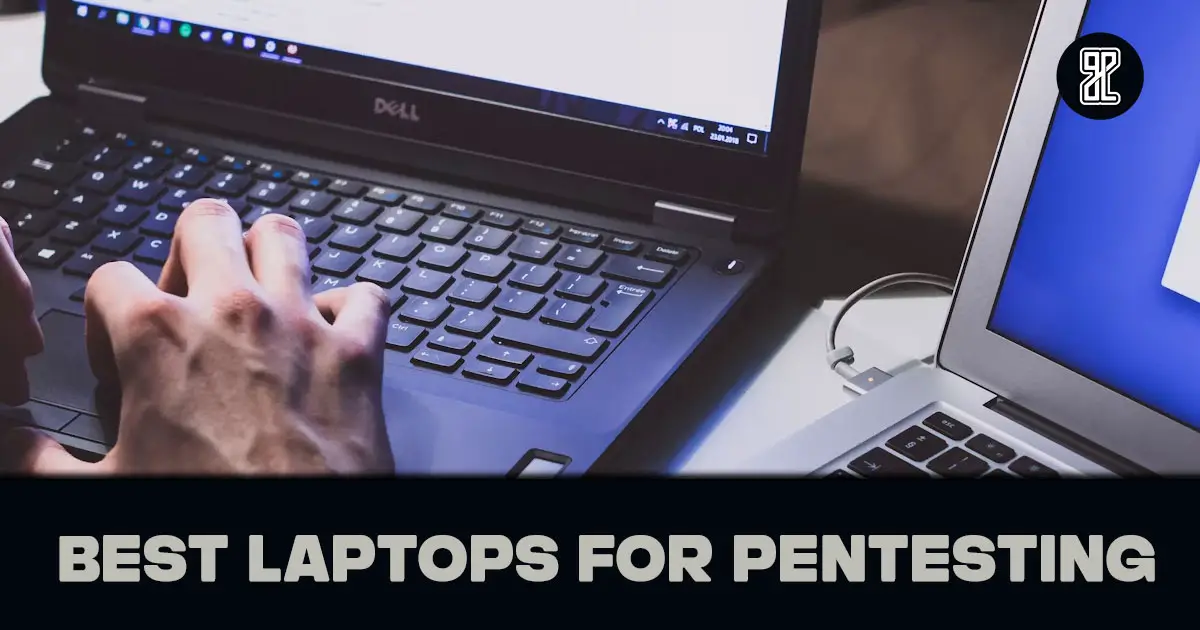iPhone with Headphone Jack: Everything You Need to Know
Are you someone who enjoys using wired headphones with your iPhone? If so, you may be wondering which iPhones have headphone jacks. In this article, we’ll provide you with a comprehensive guide on everything you need to know about iPhone models with headphone jacks.
Introduction:
The headphone jack has been a staple feature on most electronic devices for several decades. However, in recent years, many smartphone manufacturers have been phasing out the headphone jack in favour of wireless options. This move has been met with mixed reactions from consumers, with many expressing their preference for the headphone jack.
If you’re an iPhone user who values the headphone jack, you’re not alone. In this article, we’ll be discussing iPhone models with headphone jacks, headphone jack adapters, troubleshooting tips, alternative headphone options, and more.
iPhone Models with Headphone Jacks:
If you’re in the market for a new iPhone and prefer to have a headphone jack, you’ll be happy to know that there are still some models available that feature this port. Here are some iPhone models that come with headphone jacks:
| iPhone Model | Headphone Jack |
| iPhone SE (1st generation) | Yes |
| iPhone SE (2nd generation) | No |
| iPhone 6/6 Plus | Yes |
| iPhone 6S/6S Plus | Yes |
| iPhone 7/7 Plus | No |
| iPhone 8/8 Plus | No |
| iPhone X | No |
| iPhone XR | No |
| iPhone XS/XS Max | No |
| iPhone 11 | No |
| iPhone 11 Pro/11 Pro Max | No |
| iPhone SE (2nd generation) | No |
| iPhone 12/12 Mini | No |
| iPhone 12 Pro/12 Pro Max | No |
| iPhone 13/13 Mini | No |
| iPhone 13 Pro/13 Pro Max | No |
As you can see, Apple started phasing out the headphone jack starting with the iPhone 7 and has since removed it from all of its newer models. However, the iPhone SE (1st generation) and the iPhone 6/6 Plus models still have the traditional headphone jack.
Why Did Apple Remove The Headphone Jack From iPhone?
In 2016, Apple made a controversial decision to remove the headphone jack from its iPhone 7 models. This decision was met with mixed reactions from consumers and industry experts alike. Some argued that the move was a bold and necessary step forward in terms of design and technology, while others saw it as an inconvenience and an unnecessary change.
So, why did Apple remove the headphone jack from iPhone? There were a few reasons for this decision. Firstly, removing the headphone jack allowed Apple to make the iPhone thinner and lighter. By eliminating the headphone jack, Apple was able to make room for other components and features, such as a larger battery, improved camera technology, and waterproofing capabilities.
Secondly, removing the headphone jack allowed Apple to push its wireless technology, such as AirPods, as the future of audio. By eliminating the headphone jack, Apple was able to promote its wireless earbuds and encourage users to adopt the technology. This move was in line with Apple’s broader strategy of pushing its customers towards a wireless future.
Thirdly, Apple argued that removing the headphone jack was a necessary step to move towards a more streamlined, single-port future. With the introduction of the Lightning port, Apple claimed that users would be able to charge their devices and listen to music at the same time, without the need for multiple ports or adapters.
While the removal of the headphone jack was a controversial move, it is clear that Apple had its reasons for doing so. Whether or not consumers agree with the decision is up for debate, but it is clear that Apple is committed to pushing the boundaries of design and technology, even if it means making controversial decisions.
Also read: Awesome Things To Do on Ipad
iPhone Headphone Jack Adapters:
If you own an iPhone without a headphone jack but still want to use your traditional headphones, an adapter can be a great solution. These adapters plug into your phone’s Lightning port and provide a 3.5mm headphone jack.
There are many different types of headphone jack adapters available, with varying features and price points. Some adapters even include additional features such as charging or volume control. When selecting an adapter, be sure to read reviews and ensure that it is compatible with your specific iPhone model.
How To Connect Wired Headphones To iPhone?
If you have wired headphones that use the traditional 3.5mm headphone jack, you can still connect them to your iPhone even if it doesn’t have a headphone jack. Here are a few ways to do it:
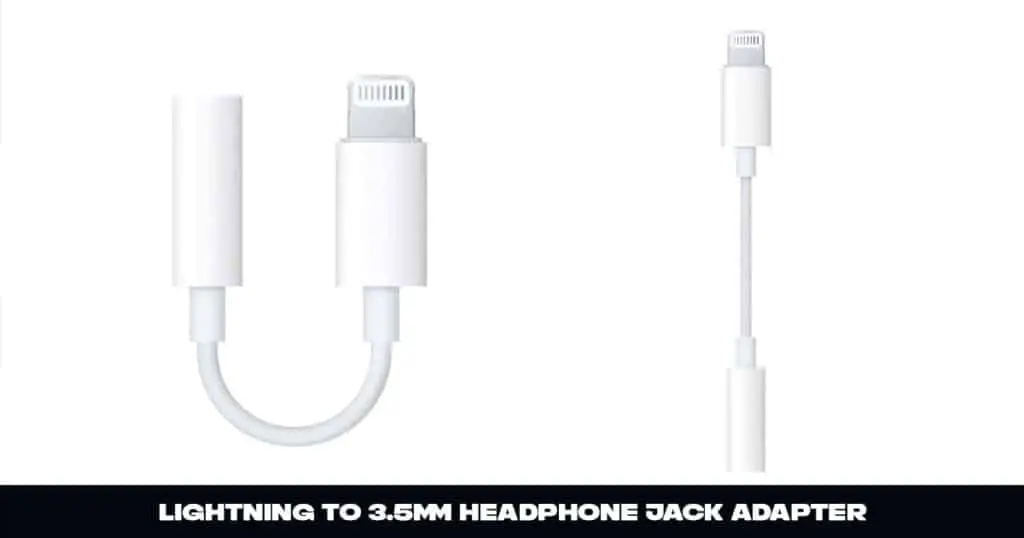
1. Lightning to 3.5mm headphone jack adapter
Apple provides a small adapter that connects to the lightning port on your iPhone and provides a headphone jack for you to plug in your wired headphones. This adapter comes included with newer iPhone models, but if you don’t have one, you can purchase it separately.

2. USB-C to 3.5mm headphone jack adapter
If you have one of the newer iPhone models that use a USB-C port instead of a lightning port, you can use a USB-C to 3.5mm headphone jack adapter to connect your wired headphones.

3. Headphones with lightning or USB-C connectors
If you prefer not to use an adapter, you can purchase wired headphones that have a lightning or USB-C connector instead of a traditional 3.5mm headphone jack.

4. Wireless headphones
Alternatively, you can switch to using wireless headphones that connect to your iPhone via Bluetooth. Apple’s AirPods are a popular option, but there are many other brands and models available as well.
Overall, there are several options available for connecting wired headphones to your iPhone, despite the lack of a traditional headphone jack.
The Best iPhones with Headphone Jacks:
If having a headphone jack is a priority for you, there are a few iPhone models that still include it. Here are some of the best iPhones with headphone jacks:
1. iPhone 6S and 6S Plus

2. iPhone SE (1st generation)

3. iPhone 5S

While these models may be older, they can still be a great option for those who prioritize the headphone jack feature.
Alternatives to Wired Headphones:
If you’re not interested in using an adapter and want to embrace a wireless lifestyle, there are plenty of alternatives to traditional wired headphones. Here are some options to consider:
- Bluetooth headphones: These headphones connect to your iPhone via Bluetooth and allow for wireless listening. Some popular brands include Bose, Beats, and Sony.
- True wireless earbuds: These earbuds have no wires whatsoever and come in a small charging case. Popular options include Apple AirPods and Samsung Galaxy Buds.
- Lightning headphones: If you have an iPhone without a headphone jack, you can also consider purchasing headphones that connect directly to your Lightning port. Some popular brands include Apple’s own EarPods and Beats.
Troubleshooting iPhone Headphone Jack Issues
If you’re experiencing issues with your iPhone’s headphone jack, there are a few steps you can take to troubleshoot the problem. Here are some tips:
- Check for debris: Sometimes, debris can accumulate in the headphone jack and prevent your headphones from making a proper connection. Try gently cleaning the jack with a soft-bristled brush or compressed air.
- Check your headphones: If your headphones aren’t working properly, try plugging them into another device to see if they work. If they don’t, the issue may be with the headphones themselves.
- Restart your iPhone: Sometimes, simply restarting your iPhone can resolve headphone jack issues.
- Check for updates: If you’re experiencing ongoing issues, make sure that your iPhone’s software is up to date.
Conclusion
In conclusion, while the removal of the headphone jack from newer iPhones may have caused frustration for some users, there are still options available for those who prefer a wired connection. From adapters to alternative wireless options, there are plenty of ways to listen to music and make phone calls with your iPhone. And if you do encounter issues with your iPhone’s headphone jack, there are several troubleshooting steps you can take to resolve the problem.