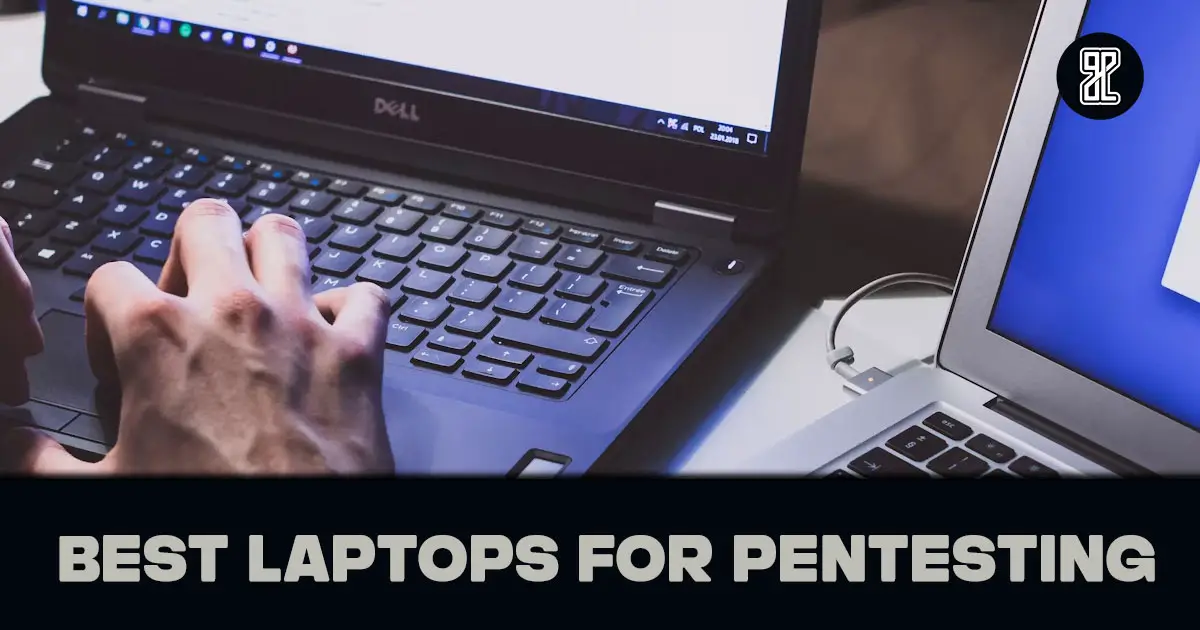Is your tablet’s charging speed resembling a slow crawl rather than a rapid sprint? You’re not alone. The agonizing wait for a tablet to charge can be a vexing experience. If you’ve been pondering, “Why is my tablet charging so slow?” you’ve come to the right place.
In this article, we embark on a journey to uncover the reasons behind sluggish tablet charging. We’ll shed light on the common culprits that cause your tablet’s battery to drag its feet during charging. More importantly, we’ll equip you with the knowledge and solutions to rev up the charging process.
Your tablet is your digital companion, your portal to productivity and entertainment. When it’s thirsty for power, you want a speedy refuel. So, let’s unravel the mysteries of tablet charging and ensure your device charges efficiently, without the delays.
Why Is My Tablet Charging So Slow? Most Common Reasons

When your tablet takes an eternity to charge, it’s not just an inconvenience; it’s a puzzle waiting to be solved. There are several common factors that can contribute to this slow charging phenomenon. Let’s explore these reasons in detail:
1. Charging Cable Issues
Your charging cable plays a pivotal role in the charging process. If it’s damaged, frayed, or of poor quality, it can significantly hamper charging speed. Over time, wear and tear can take a toll on cables, causing disruptions in power flow.
Solution: Invest in high-quality, certified charging cables that are compatible with your tablet. Regularly inspect your cable for damage, and replace it if you notice any issues.
2. Adapter Wattage
The charger adapter you use matters. Tablets typically come with specific charger adapters that provide optimal power for efficient charging. Using an adapter with insufficient wattage can lead to slower charging rates.
Solution: Ensure you’re using the charger adapter that came with your tablet or a reputable, compatible replacement with the correct wattage.
3. Background Apps and Processes
While your tablet charges, it may continue running background apps and processes. These activities can consume power, diverting it from the charging process and slowing it down.
Solution: Before charging, manually close unnecessary apps and processes. This frees up resources for charging and speeds up the process.
4. Battery Health
Over time, batteries can degrade, losing their capacity to hold a charge efficiently. As your tablet’s battery health declines, it may take longer to charge fully.
Solution: Consider replacing the battery if it’s significantly deteriorated. Otherwise, manage your tablet’s battery health by avoiding extreme temperatures and maintaining proper charging practices.
5. Software and System Updates
Outdated software can lead to inefficient charging. Software updates often include optimizations for battery and charging efficiency. If your tablet is running on older software, it may not be taking full advantage of these improvements.
Solution: Regularly check for software updates and keep your tablet’s operating system up to date.
Understanding these common reasons for slow tablet charging is the first step toward resolving the issue. By addressing these factors, you can significantly improve your tablet’s charging speed and get back to enjoying your device more quickly.
Understanding Charging Cables
When it comes to efficient charging, your charging cable is your tablet’s lifeline. It’s the bridge that carries power from the charger to your device. Understanding the role of charging cables and making informed choices can make a significant difference in your tablet’s charging speed and overall performance.
The Significance of High-Quality Cables
Not all charging cables are created equal. The quality of your cable can directly impact the charging speed and safety of your tablet. Here’s why high-quality cables matter:
- Efficient Power Transfer: High-quality cables are designed to minimize power loss during transmission. This means more of the electricity from the charger reaches your tablet, resulting in faster charging.
- Durability: Quality cables are built to withstand daily use and are less prone to wear and tear. They are less likely to develop frayed wires or loose connections that can impede charging.
- Safety: Reliable cables are manufactured with safety in mind. They are less likely to overheat or pose risks such as short circuits, protecting your tablet from potential damage.
Identifying Damaged or Counterfeit Cables
To ensure efficient charging, it’s crucial to identify and avoid damaged or counterfeit charging cables. Here are some signs to look out for:
- Physical Damage: Inspect your cable for physical damage such as frayed wires, exposed connectors, or bent pins. Damaged cables can not only slow down charging but also pose safety hazards.
- Incompatibility: Ensure that the cable you’re using is compatible with your tablet model and charger. Using an incorrect cable can lead to slower charging or no charging at all.
- Authentication: When purchasing replacement cables, opt for trusted brands and retailers. Some counterfeit cables may look genuine but lack the quality and safety standards of authentic cables.
Reliable Charging Cable Brands
To make the most of your tablet’s charging capabilities, consider investing in charging cables from reputable brands. Here are some well-regarded brands known for producing high-quality cables:
- Anker: Anker offers a wide range of charging cables known for their durability and efficiency.
- Belkin: Belkin’s cables are recognized for their reliability and compatibility with various devices.
- Apple (for iOS devices): Apple’s original Lightning cables are a safe choice for iOS users, as they are designed specifically for Apple devices.
- Samsung (for Android devices): Samsung provides reliable USB-C cables for their Android devices.
By choosing high-quality, compatible cables and regularly inspecting them for damage, you can ensure that your tablet charges efficiently and safely.
The Role of Charger Adapters
While the charging cable is essential, the charger adapter also plays a crucial role in determining how quickly your tablet charges. Charger adapters come in various shapes and sizes, and understanding their significance can make a significant difference in your tablet’s charging speed.
The Importance of Choosing the Right Adapter
When it comes to charger adapters, one size doesn’t fit all. Each tablet model is designed to work optimally with a specific charger adapter, and using the right one can greatly affect charging speed. Here’s why it matters:
- Wattage Compatibility: Charger adapters come with different wattage ratings. Higher wattage adapters can deliver more power to your tablet, allowing for faster charging. However, using an adapter with a significantly lower wattage rating may result in slower charging.
- Device Compatibility: Some tablets may come with unique charging standards or connectors. Using the manufacturer-recommended adapter ensures a perfect fit and optimal charging.
- Safety: Charger adapters from reputable manufacturers are designed with safety in mind. They have built-in protections to prevent overheating, overcharging, and other potential risks.
Identifying the Correct Wattage
To ensure efficient tablet charging, it’s crucial to identify the correct wattage for your device. This information is typically provided on the original charger or in your tablet’s user manual. Here’s how to go about it:
- Check the Charger: Examine the charger adapter that came with your tablet. It should display the wattage rating, typically in watts (W).
- Consult the User Manual: If you no longer have the original charger or can’t find the wattage rating, refer to your tablet’s user manual. It often includes specifications for the recommended charger.
- Contact the Manufacturer: If you’re still unsure, consider contacting the tablet manufacturer’s customer support. They can provide guidance on the appropriate charger adapter for your specific model.
Standard Chargers vs. Fast Chargers
In addition to the correct wattage, it’s essential to understand the difference between standard chargers and fast chargers. Fast chargers are designed to deliver a higher wattage, significantly reducing charging times. However, not all tablets support fast charging.
Solution: If your tablet supports fast charging, consider investing in a compatible fast charger adapter. It can dramatically reduce the time it takes to recharge your device.
By using the correct charger adapter with the appropriate wattage, you can ensure that your tablet charges efficiently and at the fastest rate possible.\
Troubleshooting Slow Charging
Experiencing persistent slow charging issues with your tablet can be frustrating. However, there are several troubleshooting steps you can take to diagnose and resolve the problem. Let’s explore these steps in detail:
1. Inspect the Charging Cable and Adapter:
- Begin by examining the charging cable and adapter for any visible damage or wear. Damaged cables or adapters can hinder charging speed. If you notice any issues, replace them with high-quality, compatible alternatives.
2. Check for Background Processes
- Ensure that no unnecessary apps or background processes are running while charging. These activities can consume power and slow down charging. Manually close any apps you’re not using.
3. Reboot Your Tablet
- Sometimes, a simple reboot can resolve charging issues caused by software glitches. Restart your tablet and see if it charges more efficiently afterward.
4. Use Airplane Mode
- Enabling Airplane Mode on your tablet can temporarily disable wireless connections and background processes, allowing for faster charging. Remember to disable Airplane Mode once your tablet is adequately charged.
5. Check for Software Updates
- Ensure that your tablet’s operating system and apps are up to date. Software updates often include improvements in charging efficiency. Visit your device’s settings to check for available updates.
6. Monitor Battery Health
- Keep an eye on your tablet’s battery health over time. If it significantly deteriorates, it may affect charging speed. Consider replacing the battery if necessary.
7. Avoid Extreme Temperatures
- Extreme heat or cold can impact battery performance. Charge your tablet in a temperature-controlled environment to optimize charging speed.
8. Try a Different Outlet or Charger
- Sometimes, the issue may lie with the power source. Test your tablet with a different outlet or charger to rule out problems with the electrical supply.
9. Use a Fast Charger (if supported)
- If your tablet supports fast charging, consider using a compatible fast charger adapter. It can significantly reduce charging times.
10. Factory Reset (as a Last Resort)
If none of the above steps resolve the slow charging problem, a factory reset may be necessary. Be aware that this will erase all data on your tablet, so proceed with caution. Backup your data before performing a factory reset.
Remember that troubleshooting steps may vary depending on your tablet’s make and model. Always refer to your tablet’s user manual or the manufacturer’s support resources for specific guidance.
By systematically addressing these troubleshooting steps, you can identify and resolve the underlying issues causing slow tablet charging, ensuring that your device charges efficiently once again.
Conclusion
In the fast-paced world of digital connectivity, a tablet that charges swiftly is your trusted companion for productivity, entertainment, and staying connected. Throughout this journey to uncover the mysteries of slow tablet charging, you’ve gained valuable insights and practical solutions.
From identifying the importance of high-quality charging cables and choosing the right charger adapter to managing background processes and ensuring your tablet’s software is up to date, you now have the tools to overcome sluggish charging. Remember that maintaining your tablet’s battery health and creating an ideal charging environment can also play pivotal roles in charging efficiency.
By embracing these strategies and troubleshooting steps, you’re in command of your tablet’s charging speed. Bid farewell to the frustration of slow charging, and welcome seamless digital experiences with open arms.
Your tablet is not just a device; it’s your portal to productivity, entertainment, and connection with the world. Keep it charged efficiently, and it will always be ready to accompany you on your digital adventures.
So, charge up, power on, and let your tablet be your steadfast partner in the ever-evolving landscape of the digital realm.